To capitalize on the platform’s rising popularity, marketers are increasingly concentrating on YouTube SEO strategies, which are second only to Google in terms of worldwide traffic. Every good SEO campaign must include the right keywords, and YouTube’s keyword tools make this process much easier.
To get an advantage over your rivals, you may utilize a YouTube keyword tool to discover what YouTube users are searching for. This post discusses YouTube keyword research and its most popular tools.
KeywordSearch:
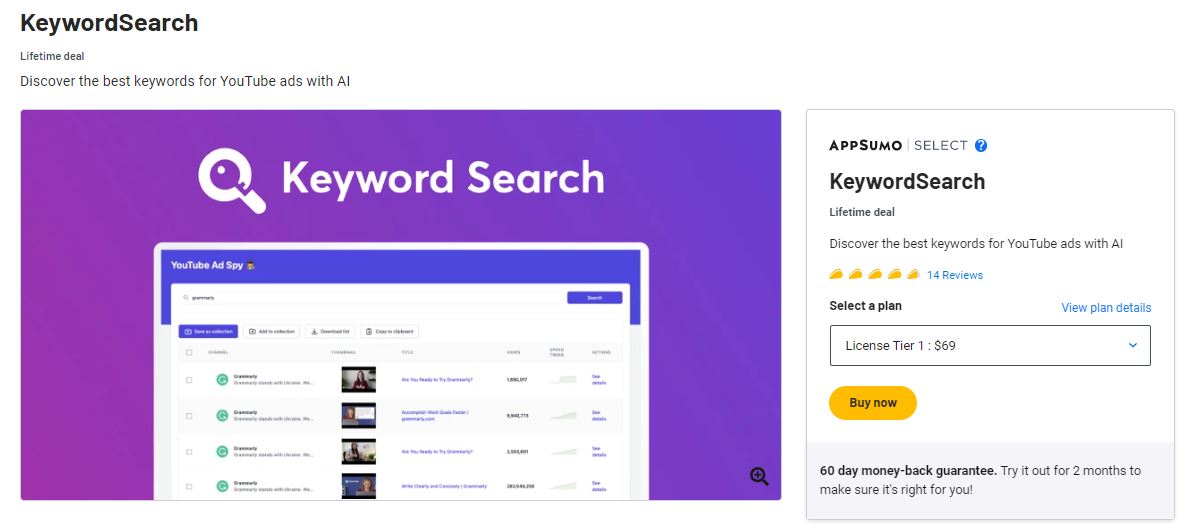
The usage of an AI technique called KeywordSearch makes it simpler to search for keywords, videos, channels, and advertisements on YouTube. With AI, you can now find keywords often appearing in YouTube search results and utilize them to grow your YouTube channel.
You may utilize KeywordSearch to uncover the most relevant keywords, video placements, and other helpful information for improving your YouTube strategy. Enter a term to get a list of related terms with detailed information.
You’ll be able to find keyword opportunities that might make you stand out on the site, observe trends, and see how popular certain terms are. You may use keyword search if you’re seeking terms similar to the ones you’re targeting, such as words and phrases connected to a certain topic.
Copy the desired keywords to your clipboard after choosing them so that you can quickly add them to your YouTube tags. Whether searching for keywords or doing competitive research, you can create, export, and add to collections from each screen.
Save your preferred study results in custom collections so that you may segment data and do large-scale research. Use the competition information provided by KeywordSearch to optimize your own YouTube ad campaigns. Utilize the platform’s extensive collection of YouTube advertisements to track the keyword and ad spend histories of other marketers in your industry.
You may view all top-ranking YouTube adverts for certain keywords or sectors by searching on YouTube’s search engine. You may quickly add keywords your competitors use to your keyword libraries. KeywordSearch makes finding the best video spots and monitoring your competitors simple. The procedure of doing keyword research is handled by KeywordSearch when it comes to enhancing your YouTube strategy.
Keyword Keg:
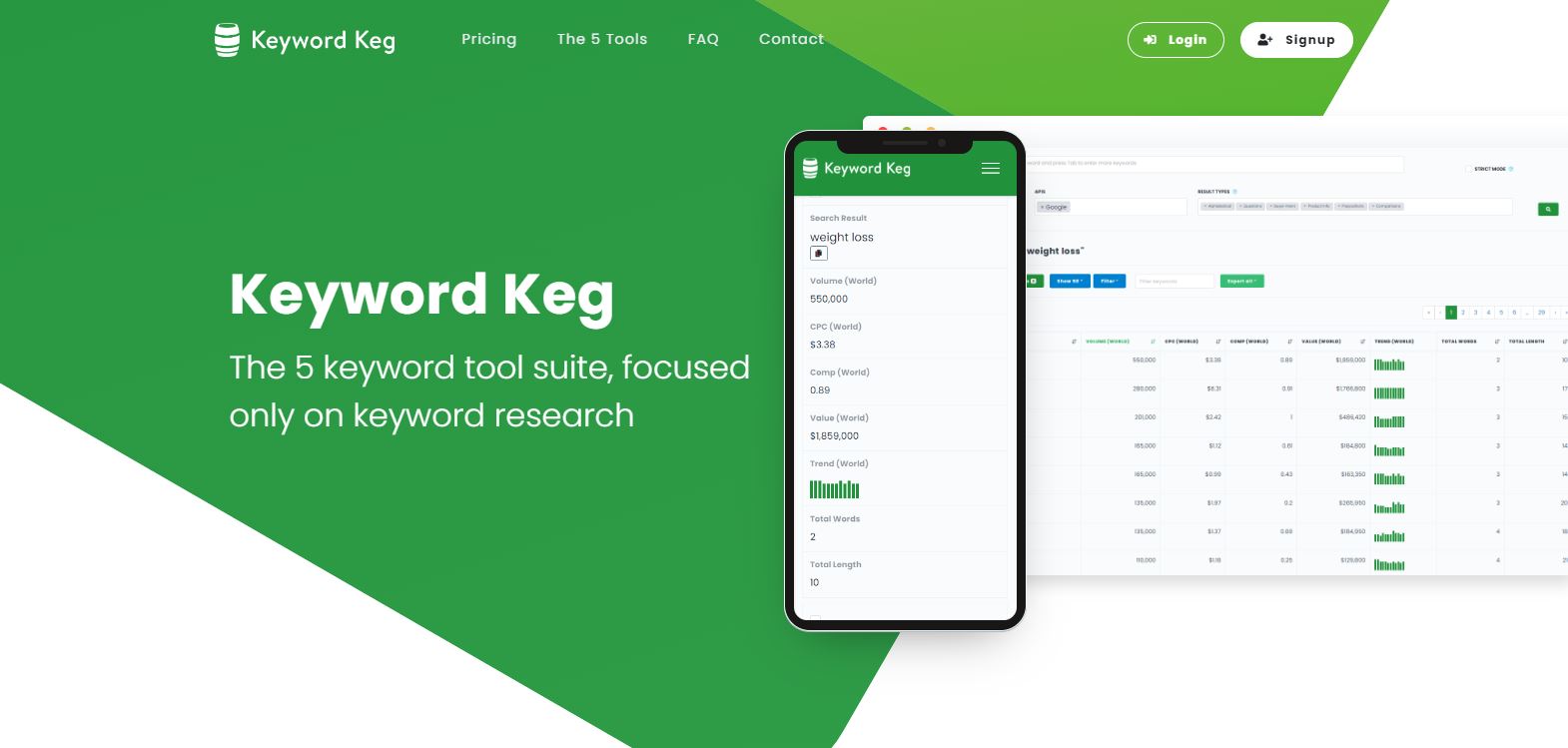
A five-tool set called Keyword Keg gathers information for keyword research from 12 APIs. On YouTube, Keyword Keg’s main purpose is to create tags.
The search tool will provide you with a selection of relevant keywords to pick from once you’ve input your search terms into the search box. Finding the right keywords to include in the body of your article may be determined by looking at the titles and descriptions first.
Everything looks rather ordinary thus far. Fortunately, there’s a quick trick you can use to limit your search results to only the keywords most likely to result in a sale. Cha-ching! You can see if search traffic for a phrase shows an increasing or negative trend in the “Tendency” column. Something is probably not worth your attention if it is rapidly declining.
Keyword Tool Dominator:
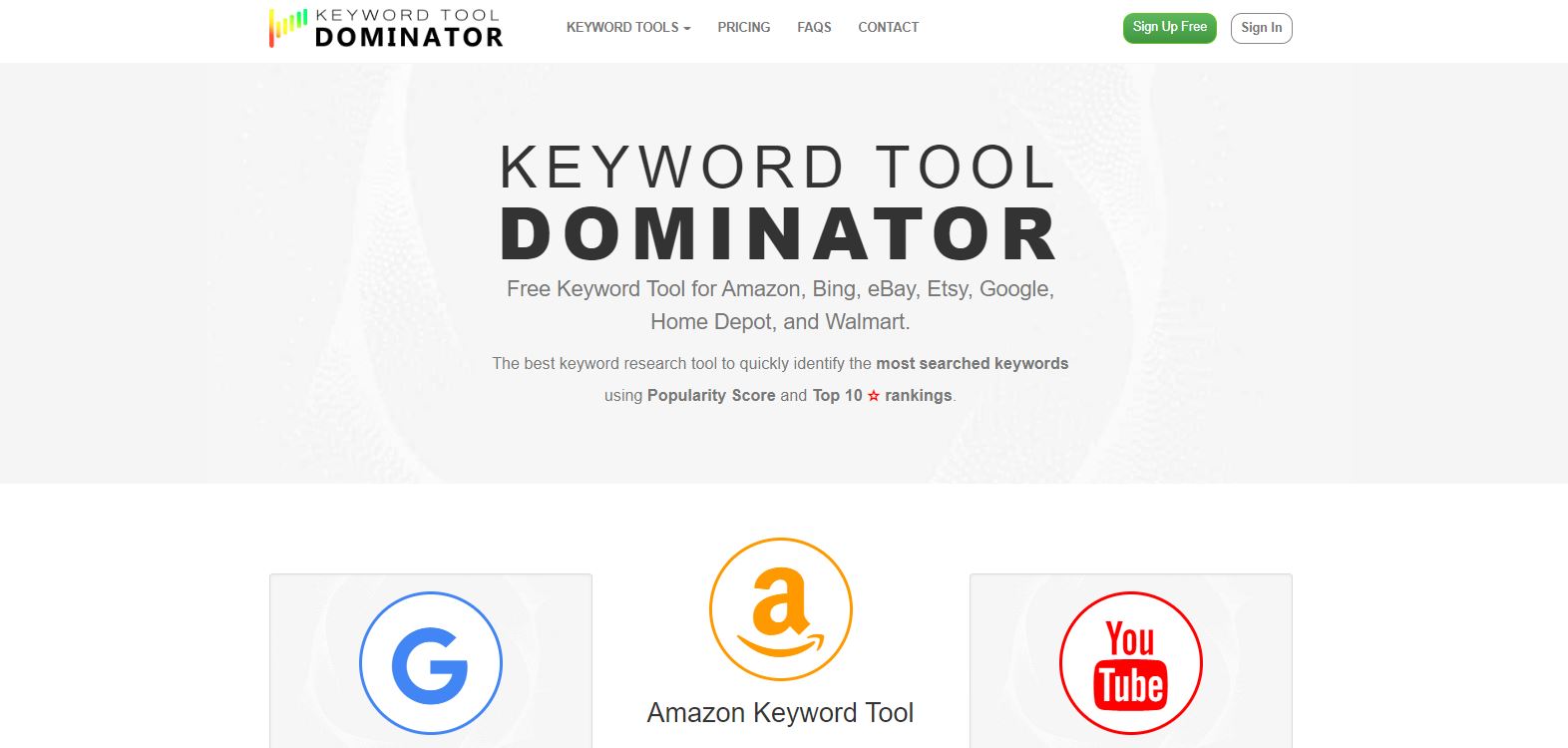
We had high expectations when the platform’s moniker was Keyword Tool Dominator. Despite what its name would imply, it is a helpful tool for those new to keyword research.
The Keyword Tool Dominator generates a long list of possible YouTube search keywords, including any keyword you type into the search area. From the same box, you may export a custom list of keywords that you’ve created. Costs and keyword research are reduced to a minimum while using this instrument.
You are permitted to do two searches daily using the Keyword Tool Dominator’s free edition. You may do more frequent and comprehensive searches for a one-time cost of $29.99. Additionally compatible with Amazon, Etsy, eBay, and several other significant search engines, the Keyword Tool Dominator.
Keywords Everywhere:

A Chrome and Firefox extension named Keywords Everywhere offers limited features. This tool cannot recommend any new keywords or tags. The statistics are what is at the forefront.
You may find details about a phrase’s monthly search volume, cost per click, level of competition, and trend on YouTube. Additionally, the Search Insights Widget gives you additional details about each search you do. These statistics will give you a satisfactory idea of your films’ competition in your chosen industry.
Although it won’t be your only tool for keyword research, having it in your toolbox is a fantastic idea. Not all of it, but some of it, may be viewed for free. With Keywords Everywhere, you buy a package that costs between $10 and $1000 and comes with a certain quantity of credits.
It is unique compared to the other tools we’ve spoken about thus far. You will always spend one of these credits to pay for a search.
Conclusion:
You’ll be able to choose the best search terms and phrases to employ in your marketing efforts after you understand how to use YouTube’s keyword tools.
However, earning a decent rating on YouTube takes more than just using keywords. This page has all the information you need, ready for use right now to improve your YouTube SEO in the next hours.