Salesforce automation technologies are among the most effective CRM software workflow solutions available. When you think like an architect and create your workflows, you can prevent problems caused by uneven data entry or skipped stages in a typical procedure. Salesforce automation is not only simple to create, but they also come in a variety of flavors that unleash various features.
Sales automation strategies will only become more significant for firms in the future. A third of all sales tasks may be automated, allowing teams to create their own rules, procedures, and workflows, resulting in significant time and cost savings for businesses of all sizes.
1. Workflow Rules
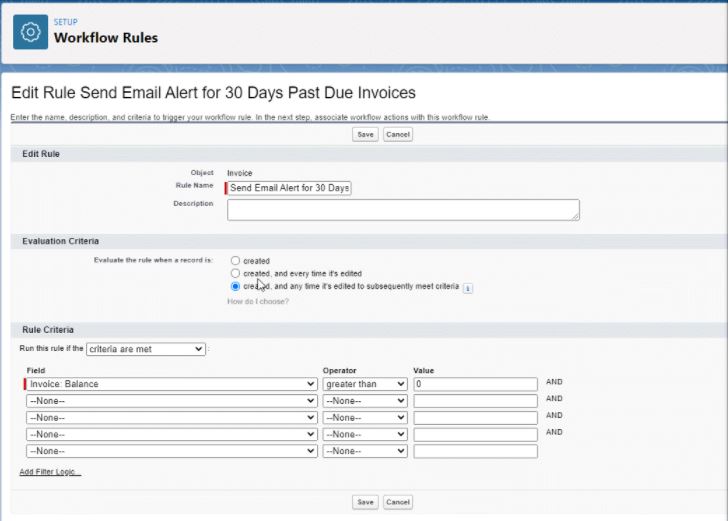
Workflow Rules is likely the most well-known and widely used tool since it has been around the longest and is the most trustworthy. While Workflow is rather restricted in capability when compared to other tools, they seldom break, are incredibly quick, and are quite simple to use.
Workflows have a few limitations; if you have a huge organization with a lot of data, workflows should be able to handle it with ease. They are challenging to “break,” and problems are uncommon because the functionality is so basic. Because of their simplicity, they are a good starting point for any novice administrator.
Workflow rules will only assess one outcome: whether it is true and will run, or if it is false and will not. Salesforce’s automation uses the reasoning, as a modification to one record frequently indicates that another record must be modified somehow.
Workflow Rules (WFRs) can do this automatically — all you have to do is specify actions for specified triggers. Then, such activities can either occur instantly or be scheduled to occur at a specified time. This is an effective and straightforward method for assigning the correct chores or sending an automated email.
Update employment status is an example of a use case. When a candidate accepts a job offer, a WFR can immediately change the candidate’s status to “Candidate Approved.” On the back end, all that is required is to input True/False criteria for whether the applicant accepts an offer or not, and if True, it will trigger an action that will change their status and send an internal alert.
WFRs are determined by the binary result of a condition, which is both a good and bad thing. As a result, when a candidate’s status changes, these identical WFRs are frequently utilized to generate email alerts that notify the head of HR or the new employee’s manager.
The organization might establish additional processes to ensure a clear and easy onboarding. In the context of HR managers, this type of automation can assist HR employees in eliminating monotonous management operations by up to 49 percent.
2. Process Builder
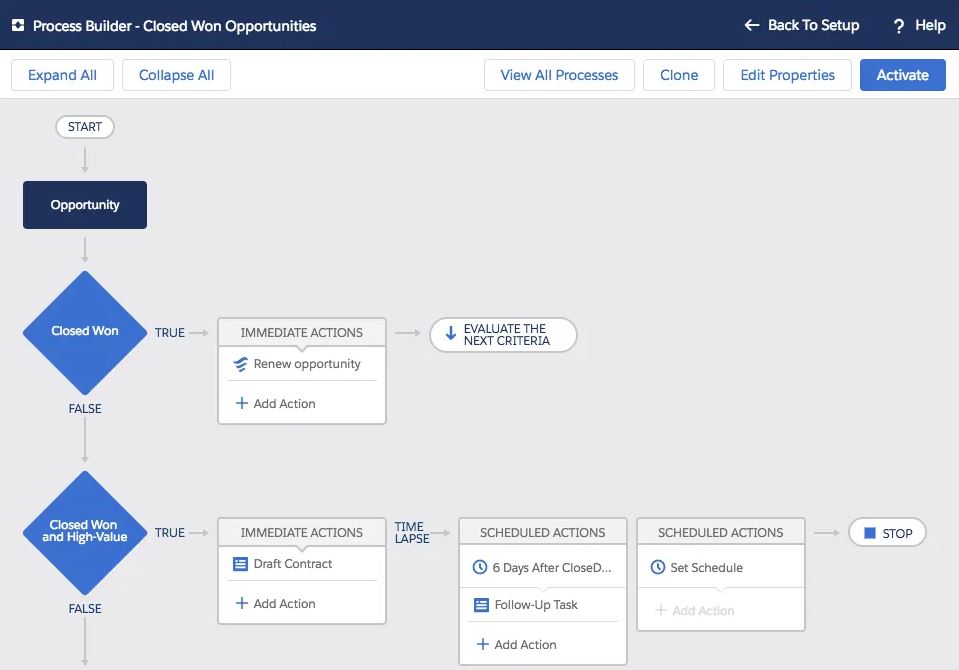
The Process Builder, which was released not long ago, was the breath of fresh air that Admins needed in their lives. The benefits are obvious from the feature list: the process builder can handle practically everything!
You may also have many decision points, which means you can have a far larger number of outcomes than processes. Salesforce has also made the Process Builder so simple to use that any administrator should have no trouble increasing the capability of their organization with this tool.
This automation tool, which is decked out in Salesforce’s new Lightning UI, is simple to design, has a ton of capability, and has significantly enhanced the amount of declarative work an admin can perform.
If you are looking for a massive scale, the Process Builder does run into different restrictions rapidly, which should be considered with a large organization. One of the limitations you may encounter is the number of SQL searches that may be conducted simultaneously. So, if you want to use this automated function when loading thousands of records at the same time, reconsider.
The use case is automating follow-up emails. When a new client joins up for your service, Process Builder updates their inner record to closed-won. Following that, an email template containing “getting started” instructions may be sent out right away.
Process Builder, unlike WFRs, may add more complicated phases to the procedure. You may also plan to send an email after a specified amount of time has passed, for example, a more detailed email with advanced suggestions for using your program delivered 48 hours after the initial email.
By incorporating logic into these processes, businesses can send out more tailored emails with templates that alter based on various groups such as campaign type, service package, or event. This sort of perseverance via automation may be beneficial.
3. Flow Builder
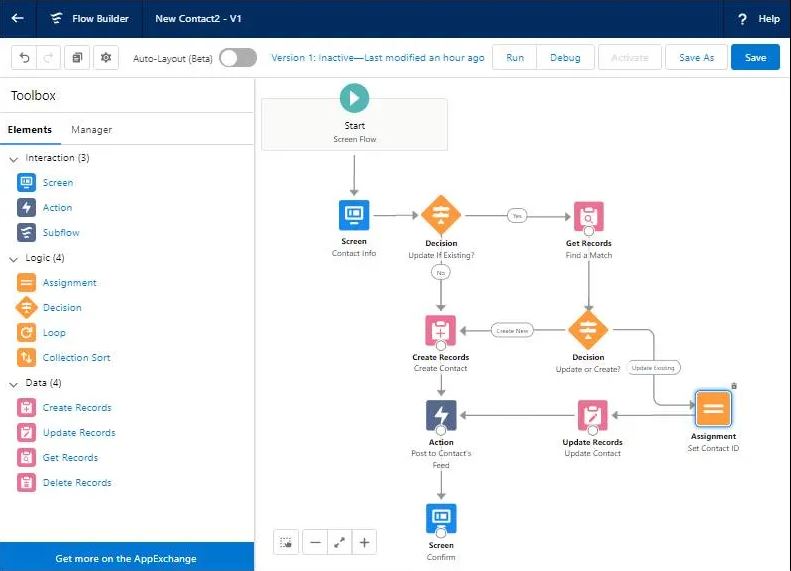
Salesforce’s newest automation, Flow Builder, allows organizations to take a client or personal data and develop interactive automation from it. This allows you to provide users with a more satisfying and easy front-facing experience, allowing them to connect with your website or service more efficiently.
Flow Builder is a sophisticated but effective point-and-click tool for creating flows, which are apps that automate a certain process by gathering data and functioning with your Salesforce or other systems. It, too, uses a visual interface — in this case, a sequence of screens to generate or change records with assistance messages for increased clarity throughout.
Flow Builder employs a user-friendly, drag-and-drop interface that makes it even more straightforward than using Process Builder. Automated inventory tracking is an example of a use case. Assume you want to create a process for your internal personnel to pick out tools and bring them back in when they’re finished.
With Flow Builder, you could create two subflows for the borrowing process’s “remove tools” and “restore tools” phases. The tool uses a screen flow to build the appropriate form containing necessary data, such as the tool’s id number and a column for the worker verifying it out.
Salesforce provides simple tools for creating these variables as interfaces. You may also utilize interactive components to keep track of each transaction as it happens.
Conclusion
Automation solutions offer clients a consistent user experience and only do activities when a complicated set of criteria is satisfied. Most significantly, it guarantees that activities to be completed are not overlooked.
You may also connect other Automation tools, such as Auto launched Flow, to run a complicated process, and the techniques can even invoke Apex code. In a nutshell, they’ve made Salesforce Administrators’ work simpler.
Your specific needs should be the most important factor in your decision. It is advised that you pick the simplest solution for your use case and consider any future needs. This allows Process Builder to arrive first, with flows being added over time.
Whatever technologies your teams use, it’s critical to create automated procedures that actively remove repetitive labor and enable workers to work with reason. Salesforce automation is one of the most acceptable methods to produce a workplace that focuses on challenging thinking, including developing the workflows themselves, because they allow you to personalize the CRM system.
On the other hand, Salesforce recommends against selecting a simpler technology for complex needs since continual adjustments may result in lost expenditures.
