Adding a Google Map to your website brings a lot of benefits. Your visitors can quickly check where the place you were talking about in your post is.
If you’re planning to create a shopping app https://doit.software/blog/create-a-shopping-app Google maps integration is also necessary as with it users will be able to find your offline store.
Also, reliable hosting is essential for your website, and you can get it on WPMU DEV’s platform. It is an all-in-one platform that makes it easy for anyone to create, manage, and sell websites. You can get 20% off any of their plans here.
Many different tools for adding Google maps are available online, but picking the perfect one can be difficult. Here are the best Google Maps tools you need to use on your website.
1. Google Maps Widget PRO
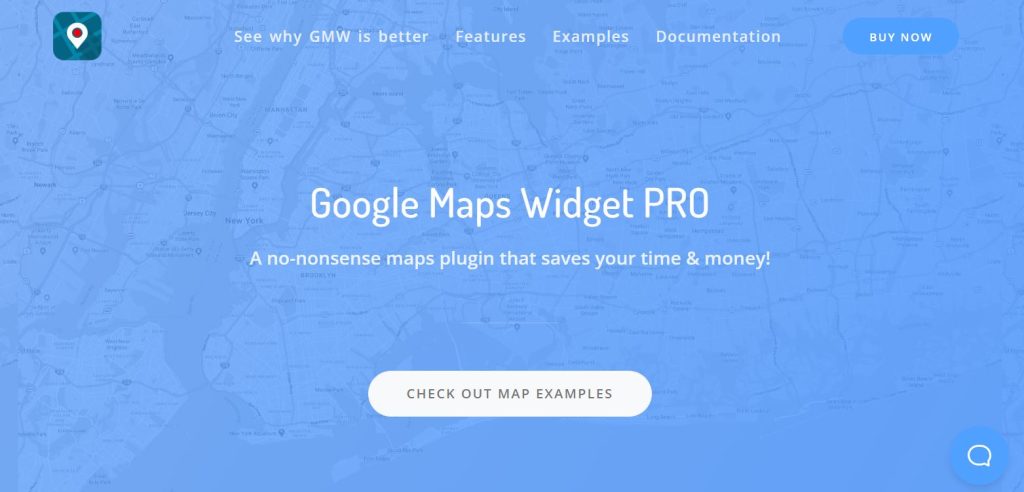
Google Maps Widget PRO is a WordPress plugin. It enables you to display a map in your website’s sidebar or another widget area. When someone clicks on the map, a lightbox popup will appear. Many people opt-in for this plugin as you can set up a map on your WordPress in a few minutes. With this plugin, you can add as many maps to your website as you like.
One of the best features this tool offers is a street view and directions option that can help avoid getting lost and possible car accidents which then require a car accident lawyer. Google Maps Widget enables you to place maps all over your website. You can include them in posts, pages, custom post types, sidebars, menus, or attach them as widgets or shortcodes.
Even if someone visits your site through their mobile phone, they can still see a responsive map. Numerous choices are available to let you personalize the map to better fit your website’s style.
2.Mappress Maps for WordPress
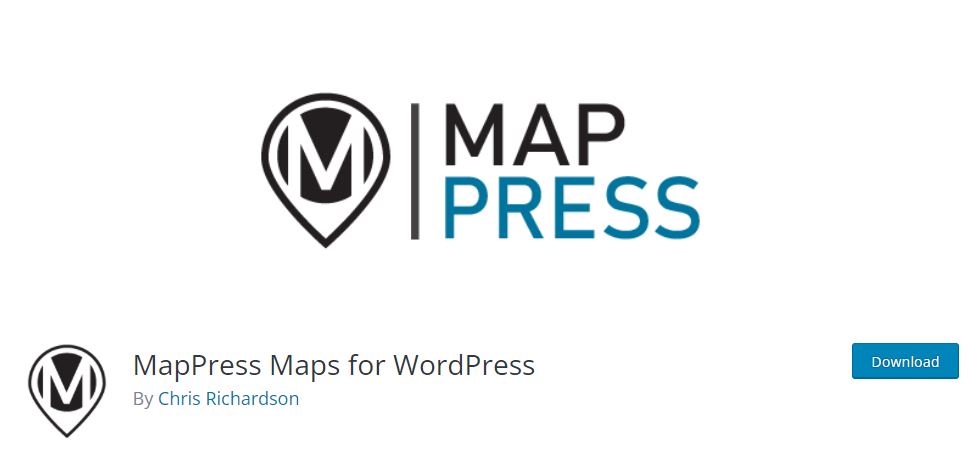
This Mappress Maps for WordPress tool allows you to add a map to any post, page, or custom post type. You can automatically embed it before and after a post or use a shortcode for the map. Once you install this plugin, you need to add the API key. You can find the key by going into the settings.
When you create a project, you will get the API key. Copy it and head over to the website. You will see the box in which you can paste the API key. You can easily find any location you want to connect with your blog posts.
3. Basic Google Maps Placemarks
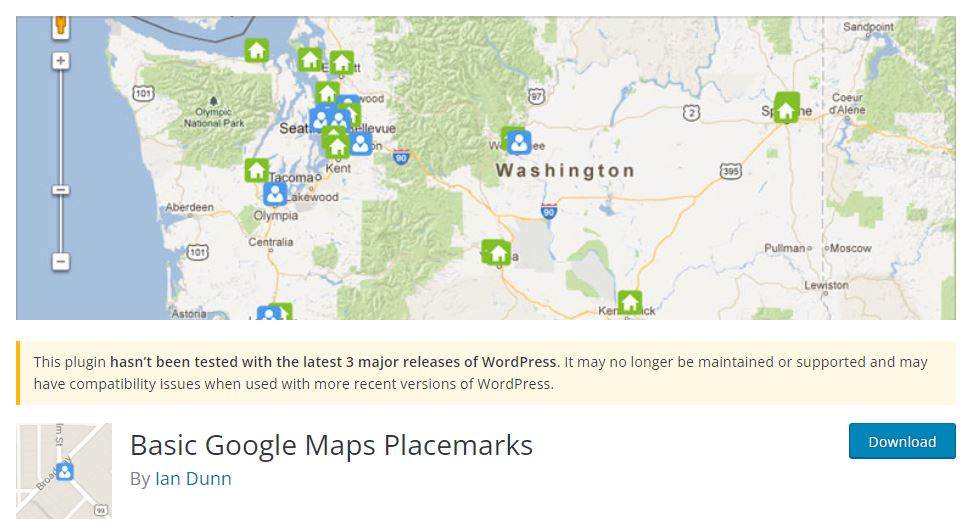
With this tool, you can create your placemarks on your website. You can assign them in categories and add custom markers as well. Basic Google Maps Placemarks allow each map tag to have an individual system Installation image. It provides different alternatives for installing the map type: street, satellite, center position, size, zoom level, and navigation buttons.
You can quickly set up novel maps on various pages with placemarks, map characters, center areas, etc. It also allows you to control which categories are presented on an original map, and placemarks can be assigned to categories.
Basic Google Maps Placemarks incorporated a variety of filters so that you can design and extend the plugin for your liking. You can use HTML, images, and more to make it even more customizable.
4. Google Maps CP
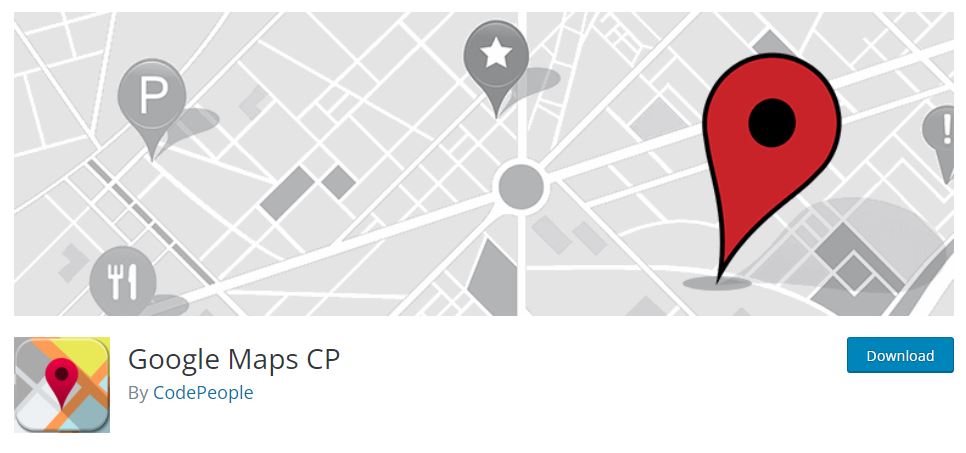
CP Google Maps lets you easily associate geolocation to a post. It displays the map with your custom image. The plugin permits you to embed a Google Maps in a blog post or any other part of your website. One tag will show geolocation that is included in various posts.
You can choose how many tags you want to see on Google Maps in the settings. The CP Google Maps included in a template will showcase multiplied posts. It will also contain as many geolocation tags as posts. When a visitor hovers over a tag, the post to which it relates is highlighted.
Conclusion
This list of the best Google Maps tools you can add to your website. If you have a WordPress website, you can use all of them, but Google Maps Widget PRO might be the more convenient option.
This plugin is easy to install and user-friendly. It will allow you to place a map in just a few minutes without having too much trouble.
