Project managers oftentimes find it really hard to keep up with all of the work they have on their hands. They have to keep everything in check, from the rest of their team to time, costs, and even the quality of the whole project.
Thanks to the technology growth, today, tons of tools are available to help project managers save time by doing most of their work. Most of them even save you money, since you are guaranteed a good product in the end.
In today’s article, we would like to present to you a few of them, in our opinion, the best options you should consider incorporating into your work. They will for sure make your working process a lot easier. A link will be given above each tool, so if you require any additional information on the tool, feel free to pay their website a visit.
1. ProofHub
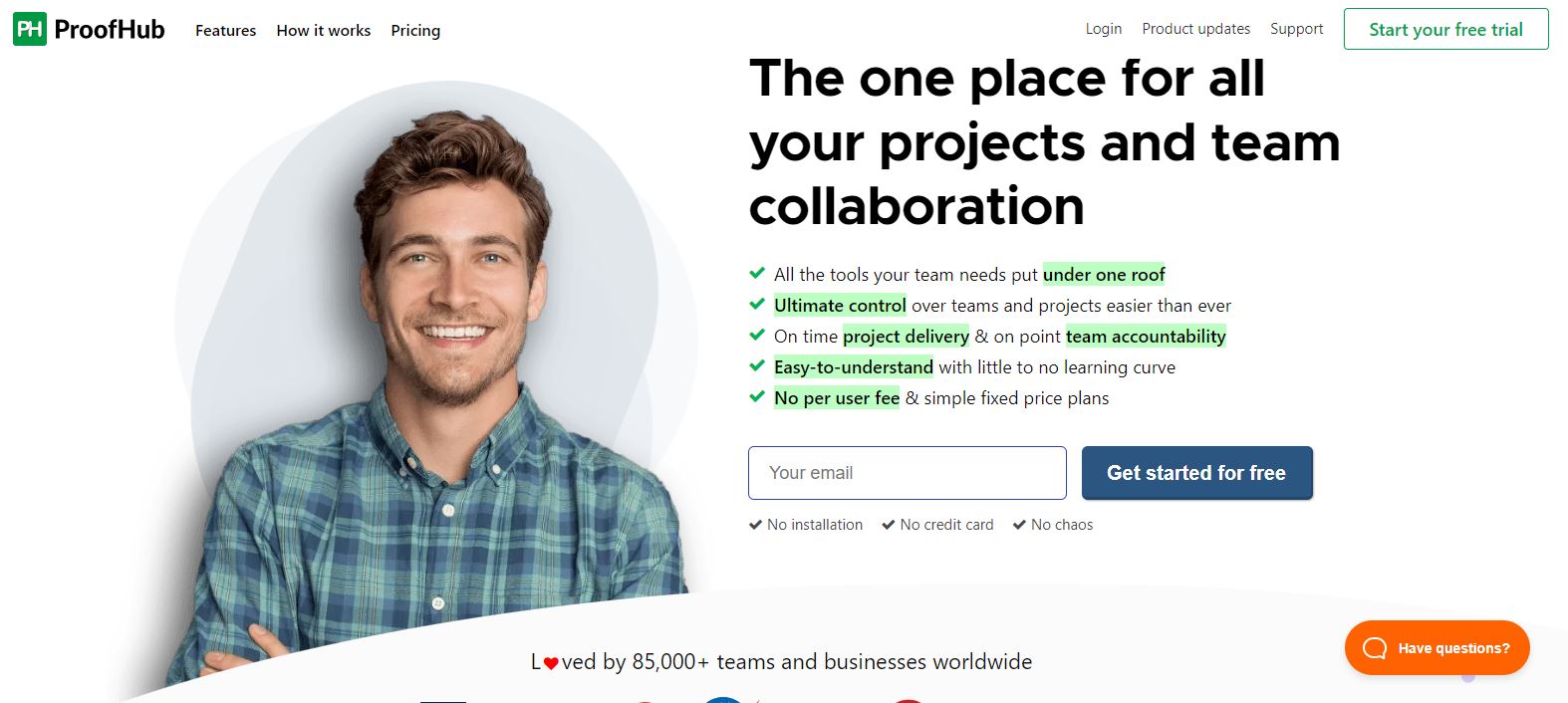
Used by many big companies all over the world, ProofHub definitely deserves a place on our today’s list as one of the best choices for project managers. We think it is so great because it is packed with all kinds of different features, not requiring you to get any additional tools.
This one will be just enough. It is a great solution for every business, no matter their size and number of teammates. Some of their most mention-worthy features include time management, task management, project communication, collaboration, and much more.
2. Workzone
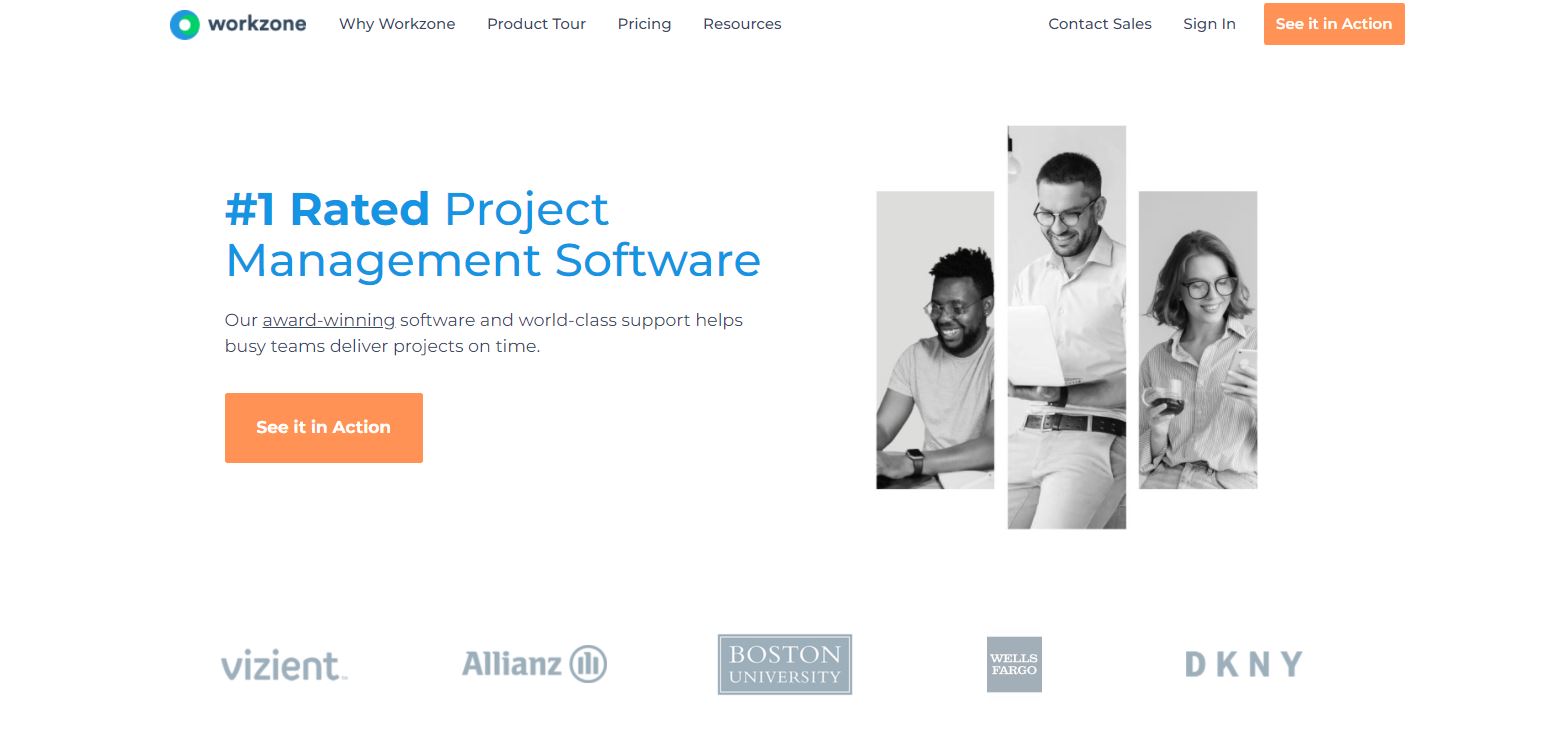
This is a tool with an amazing number of positive reviews. And the reason for their success is the number of features the tool offers you and also how the tool is made.
It is very easy to use, no matter how experienced you are. Workzone has an amazing team of experts behind it, so if you have any kind of problems using it, you are free to let them know. There are three price plans that you can choose between, depending on your demands.
3. Scoro
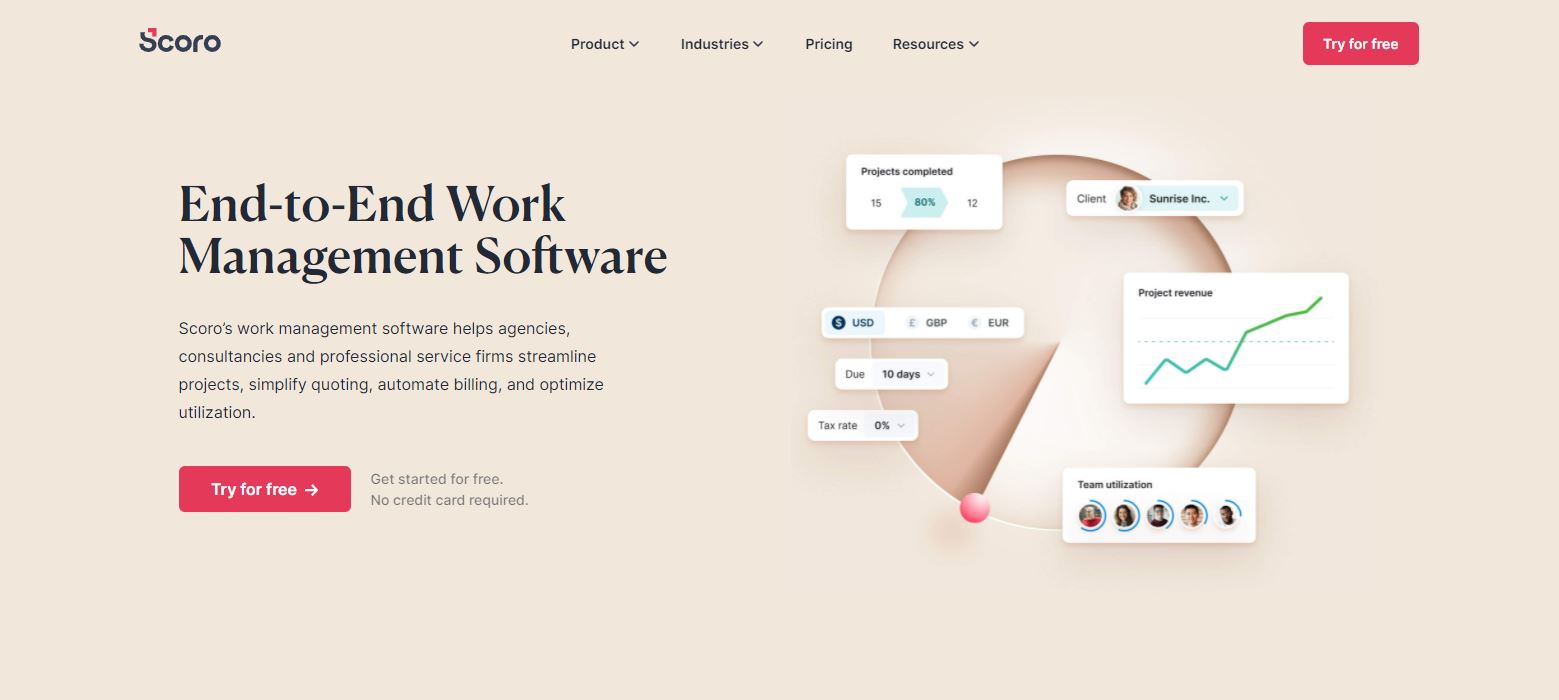
Scoro is a tool that guarantees to change your whole work routine and helps you as much as possible. Since they value time so much, they are giving you the possibility to track what your team members are spending their time on and how much that time will be worth at the end of a successful job.
It allows you to track everything. From projects, daily activities, sales, and much more. It gives you an easy-to-use collaborative platform, helping all of your team members stay on track and finish their work.
You can even integrate the tool with other tools you regularly use like Outlook, Calendar, and access your documents over the tool using integrations with Dropbox, Google Drive, and more. It offers four price plans, prices ranging from $26/per user/month to $63/per user/month. They do offer a plan called “ultimate,” which you would have to contact them, and it depends on what you are looking for.
4. nTask
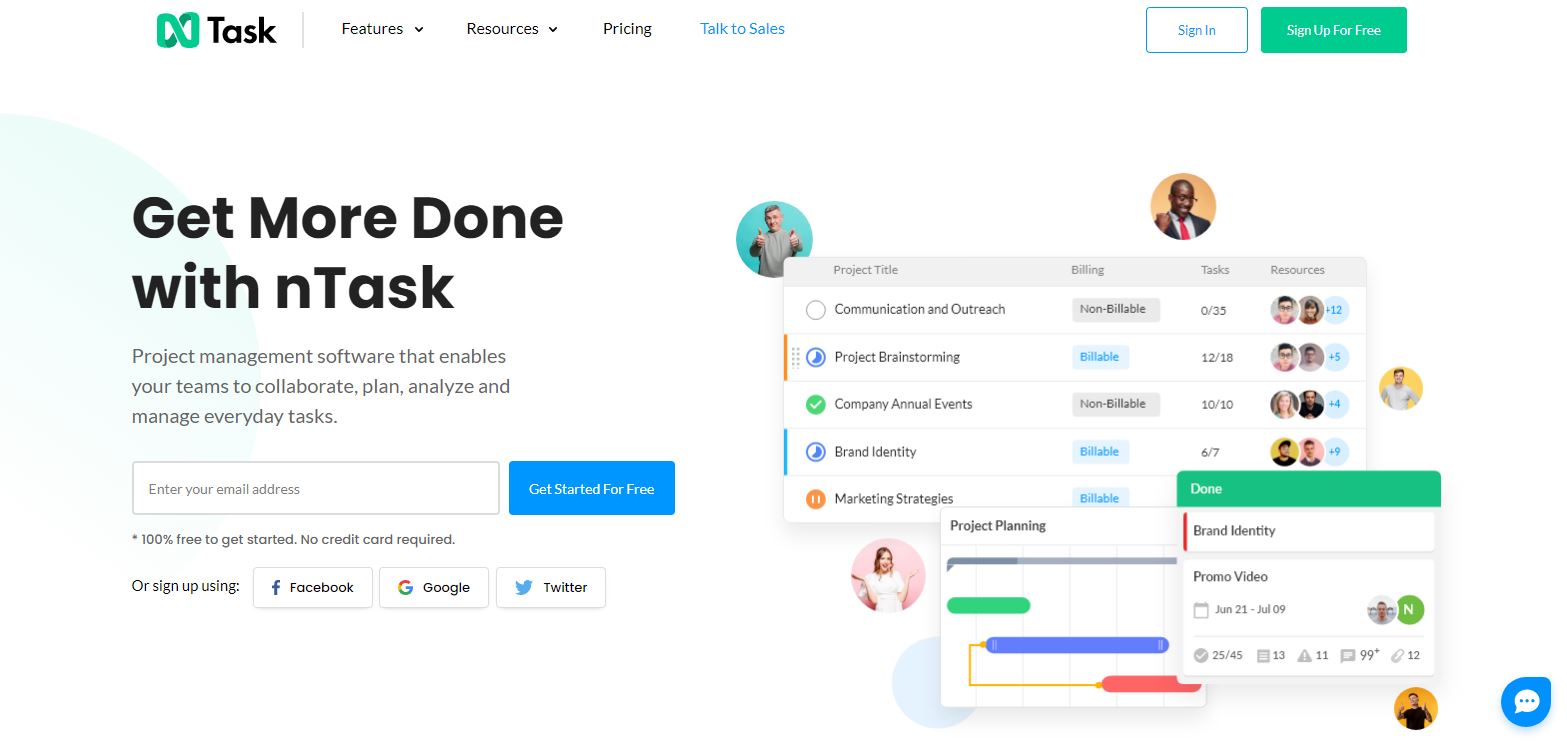
It is a relatively new tool, but that does not mean it does not run close to the other ones we have mentioned. Big companies like Google, Sony, Walmart, PayPal, and more are users of the tool.
Their features are grouped into several groups like project management, task management, time tracking, issue tracking, and more. Thanks to these groups, all aspects of your work are being covered without you having to worry about them.
The tool’s interface is very friendly, so you won’t have a problem even if this is your first time using a tool like this. even if you do, a group of very experienced professionals is at your service at all times.
5. Trello
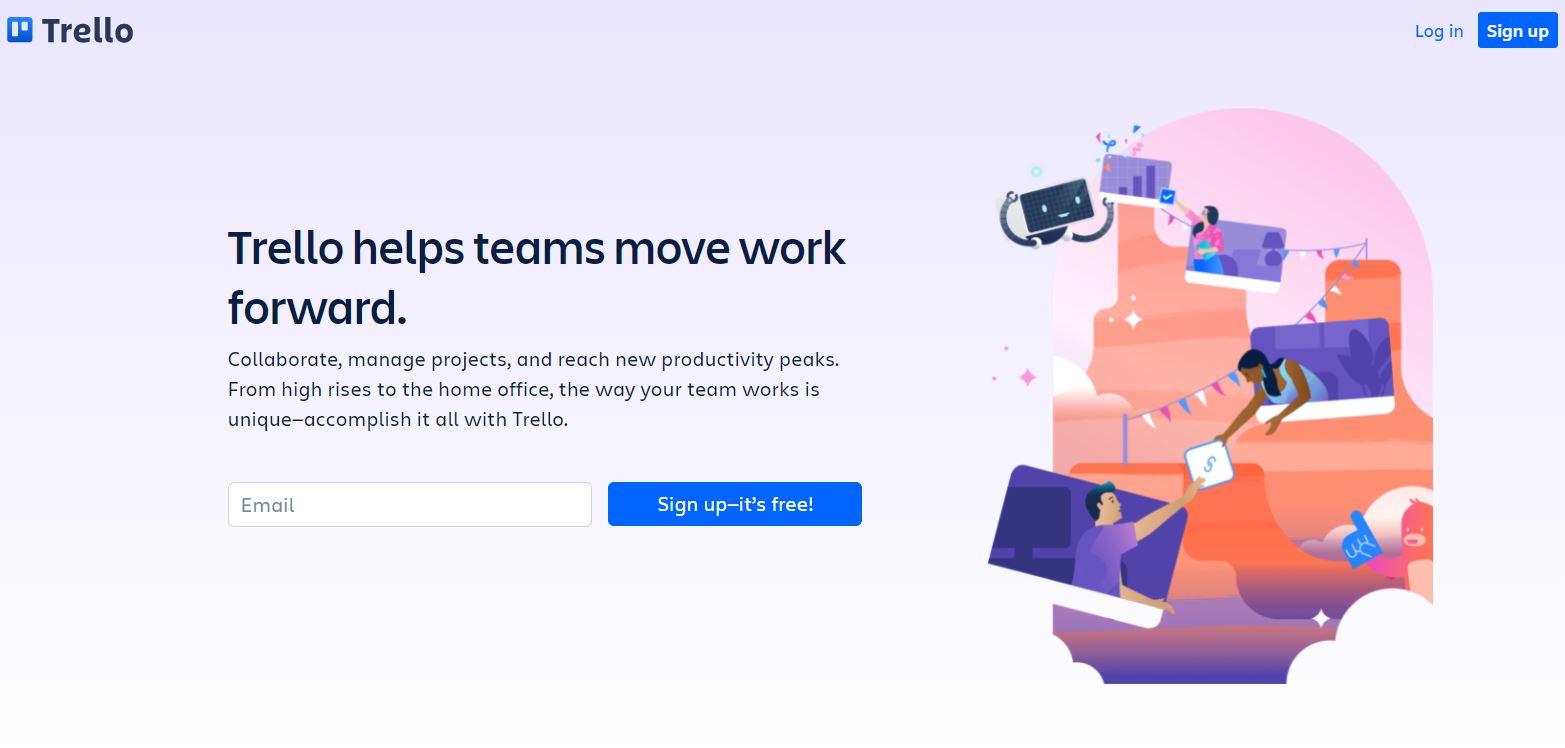
The last on our today’s list is called Trello. As we speak, it is one of the most used tools for project management. It is so great since it gives you a visual representation of your workflow, allowing you to see what you have done and what is yet to be finished.
The boards are fully customizable, and you can do it in any way you’d like. Some of the most mention-worthy features included in the tool are Kanban boards, public and private access boards, easy drag and drop of tasks, email notification and reminders, file attachments to give context to your work, and so much more.
Conclusion
All of these tools really serve their purpose and will make your work a lot easier. It is up to you to know your business the best, knowing what it needs.
Make sure to pay all of the tools a visit on their websites, checking if they have all of the features and possibilities you are looking for. We hope you have found this article helpful and found at least one possible option to include in your everyday work.
