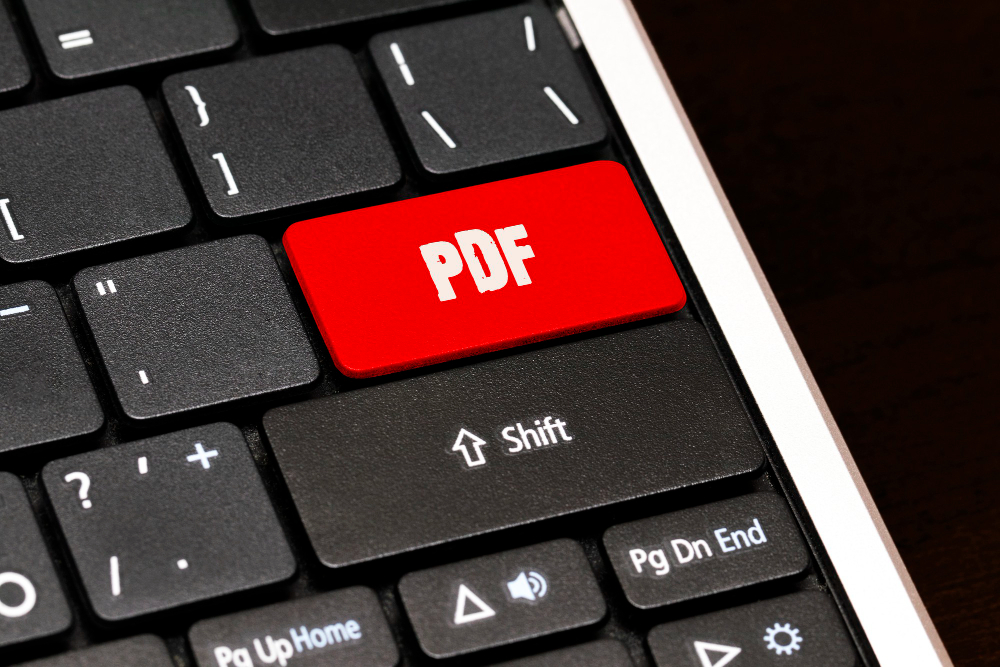You’re heading out to work but realize you haven’t edited the PDF your manager told you to edit. You are already behind. And the worst part: you are not with your computer – what now?
What can you do?
Online PDF editors are your best bet, especially at times like this. Not only are they easy to use, but they’re also pocket-friendly. Not sure how to use an online PDF editor on your browser? Don’t worry; we got you covered!
In this article, you will learn the basics of editing your PDFs on the go using the browser on your smartphone.
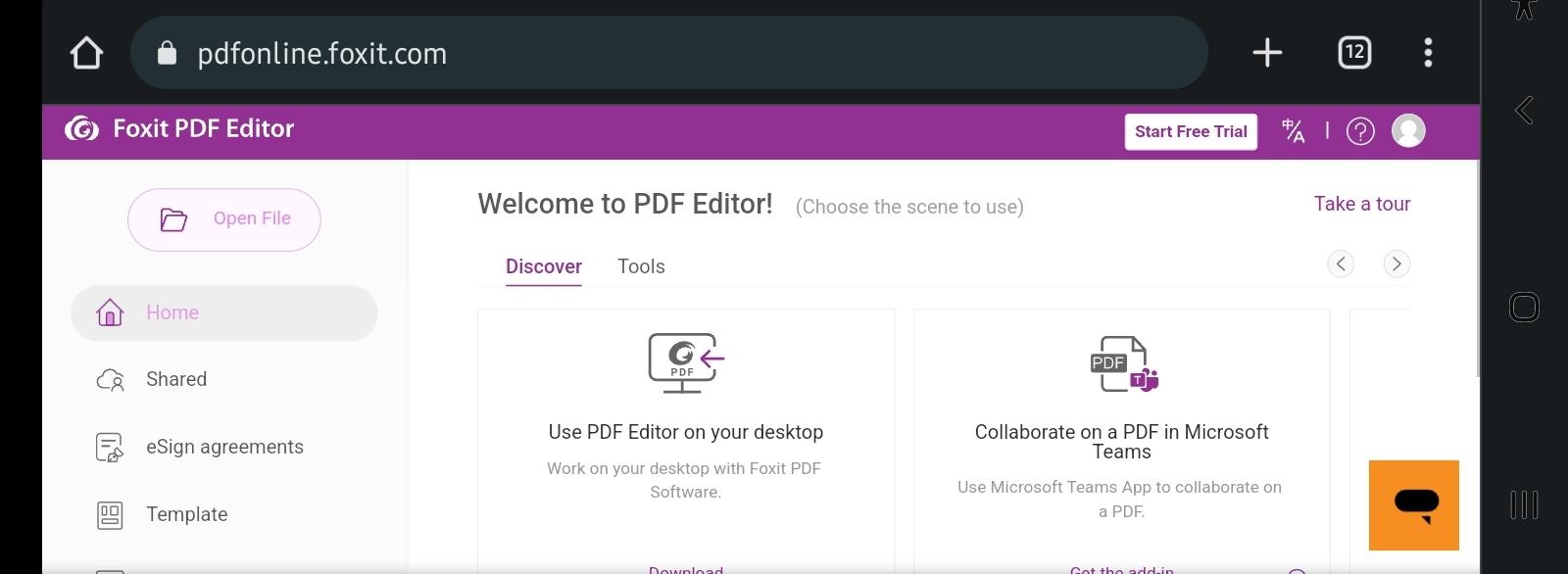
How To Use A PDF Editor Online On Your Browser
There are several online PDF editors available. So, it can get confusing on which one to use. To avoid confusion, we’ll be using the Foxit PDF editor.
Here are more reasons I prefer Foxit:
- It has the same interface as Microsoft word. That makes it easy to use.
- Beautiful aesthetic and offers a free trial.
- It is as robust as Adobe Acrobat but cheaper.
That said, let’s discuss the exact steps to use a PDF editor online on your browser:
- Visit https://pdfonline.foxit.com/ on your browser.
- If you’re using Chrome on your mobile phone, you’ll see a three-dot at the top right corner. Click on it and select the desktop site.
- Select the document from your files on your device or upload it from Google Drive or Dropbox
- You can now edit, add text or images, change the page layout or margins, etc.
- Save your document the way you save it on Microsoft Word.
- You can share it for easier access.
But emergencies aside, are online PDF editors the best? Are you better off with an app?
Online Vs. App-based PDF Editor
Spoiler alert: both are the same thing. And BTW, app-based PDF editors still need to assess the internet. Otherwise, there is no way to confirm if users subscribed.
We summarized the differences between online and app-based PDF editors into 3 points. Check them out below:
- Online PDF editors are cheaper than app-based desktop/mobile editors. Take Foxit PhantomPDF Editor as an example. It will cost you a $79.00 yearly subscription plan. With the online Foxit PDF editor, on the other hand, you will enjoy the same features offered by PhantomPDF for roughly $50.
- Online PDF editors are much faster to use and don’t take much time to load. App-based editors, on the other hand, require space and time to download. It’s not the best bet if you need to submit a work urgently.
- Online PDF editors are just as robust as any app-based alternative. However, they might be limited to just “editing.” App-based PDF editors often include the Reader (offline) to assess your PDF files. But not to worry, you can easily assess your PDFs with your Google Drive.
Overall, app-based PDF editors don’t REALLY have anything on online PDF editors. If you can afford the former, then go ahead.
But if you prefer a cheaper, lighter tool for editing your PDFs on the go, online PDF editors are your best bet.