You’ve probably at least once encountered a situation where you want to access a particular page. Still, instead, you get a notification that the page is currently under construction or undergoing certain changes. Often these are very innovative displays and windows that inform you that your favorite site will be up and running again soon or that some parts of it will be improved and upgraded and shortly ready for reuse. Sometimes these windows have information about when the page will work again or an area where you can enter your email address to be notified that specific changes have been completed or that the page is completely finished.
For you as a user, this information is helpful because you will always have the latest news, or you will know through it at what stage the page is under construction. For site owners or creators, this method also has many advantages. You will give users insight into why they cannot use the page and offer them specific information about the page’s status while working behind the scenes.
Today we will show you how you can create a coming soon or maintenance page and which plugins are the best choice for it. But, before we start presenting plugins, we need to define what Coming Soon and Maintenance Mode is and their basic characteristics and differences. Let’s start with the Coming soon plugins.
The name itself Coming soon plugin, explains what it represents. So, by creating this page, you give users an insight into what awaits them and what you are working on. Create an innovative coming soon page, intrigue users to come back again, come up with a catchy slogan that will be remembered, or, as we have already mentioned, suggest that you notify users by email when the page is finished. Our advice is to create a page when you are already in the process of creating a webpage.
Also, it is essential to note that using the coming soon page allows search engines like Google to rank your site and offer it to users even though it is not finished yet. Now that we know what Coming Soon is, it’s time to explain the Maintenance Mode plugin’s second part. Maintenance Mode is used when minor changes are made to a page (we recommend that these changes do not take long, usually a day or a day and a half, maximum two).
While working on changes as with the Coming soon page, users also receive information for Maintenance mode that the page is under construction. Therefore search engines receive 503 information explaining that the page is currently unavailable. You can define the time when the page will be available and accessible again, and with the ingenious look of the maintenance mode of the page, intrigue users to come back.
WordPress has created plugins for everything, including this subject also. Below are the best plugins that you can use for mentioned purposes.
1. Coming Soon & Maintenance Mode
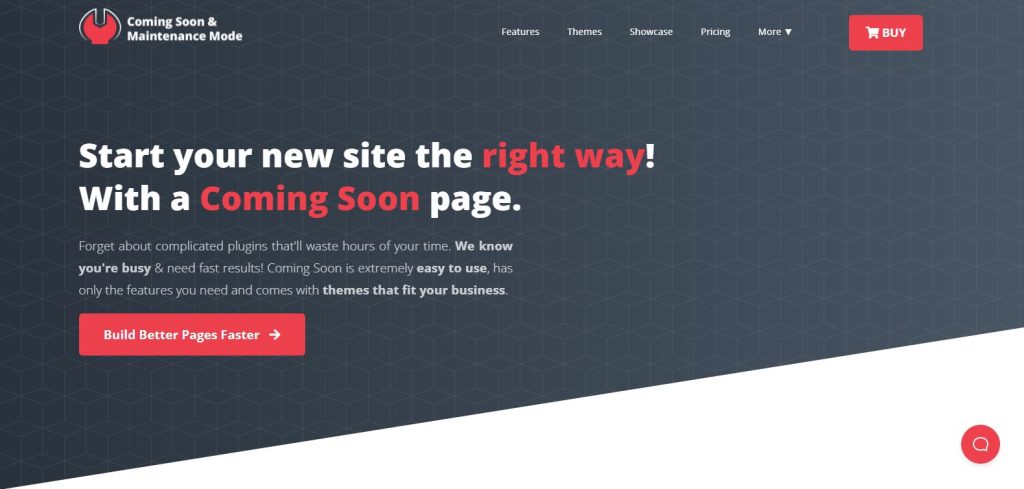
The WordPress achievement, for this purpose, comes in the form of the Coming Soon & Maintenance Mode plugin. With over 2 million + free images and 170+ great themes, this is the first plugin we want to present to you. Indeed, there is no need for painstaking coding in some of the programming languages.
Try a plugin that is considered one of the best in this field and be one of the first to be offered on search engines. This plugin allows you to change the plugin’s name, logo, colors, text, everything and directly from the control panel. We will also highlight the ability to export emails and add them later to any autoresponder site and add opt-in forms to collect emails from users before launch.
2. UnderConstructionPage
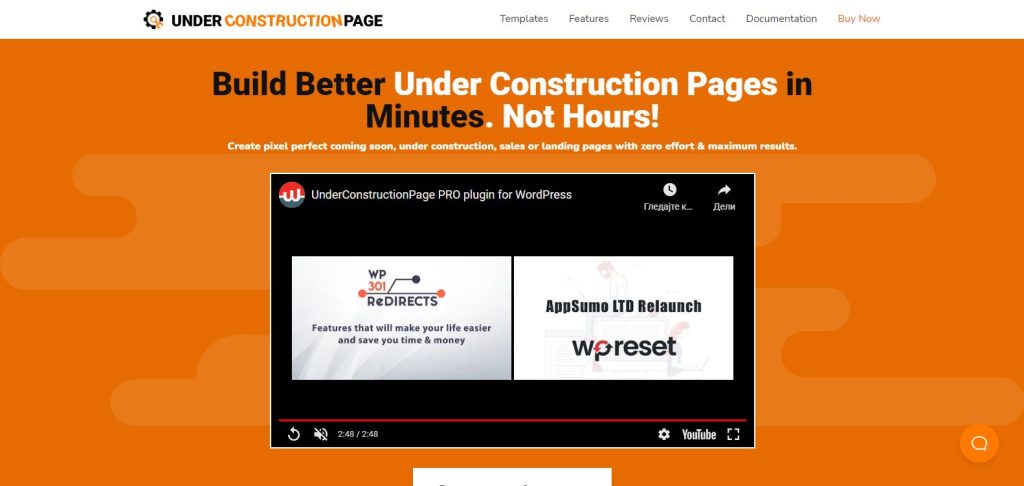
We will highlight some of the attractive features of this plugin throughout the text, and one of the basic ones is that it is extremely easily enabled with an on/off button. In addition, it allows you to set the page return time, display the number of users who visited the page while it was under construction.
UnderConstructionPage plugin with exceptional features comes in free and paid versions. If you opt for the free version, you only need to download it, and if you opt for the paid version, you pay from $ 25 to $ 89 per year or still if you opt for the lifetime price of $ 69 for a single page and $ 250 for an unlimited website. Using the ability to add your custom CSS to customize further any theme you want or yet adding social media icons is a big go for it. We invite you to try this plugin, visit the official website and explore many other additional benefits of this plugin.
3. Maintenance
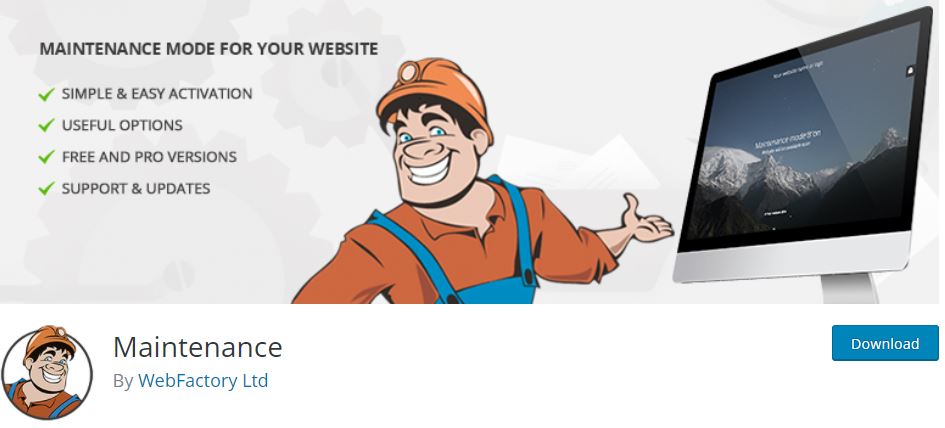
Maintenance mode is a plugin with which we end our presentation of the best plugins for this job. It is very customized with features like the ability to customize titles or text, configure colors for fonts, icons, and background, and blur background effects or upload your logo.
Also, Maintenance allows you to edit the HTML/CSS for complete control over design.
Conclusion
It doesn’t seem like a bad idea to have these options on the site, does it?! Sometimes the first impression is everything. Opinions are formed based on it, as well as decisions and conclusions.
That is why, when creating the look of these coming soon and maintenance mode pages, you must be in a visionary mode and inspired to keep the user’s attention as long as possible. On the other hand, though, with these options, you will show the seriousness of your page and send word to users that you do everything to make the page better and more valuable.
Also, when creating, search engines will rank your page even though it is unavailable.
