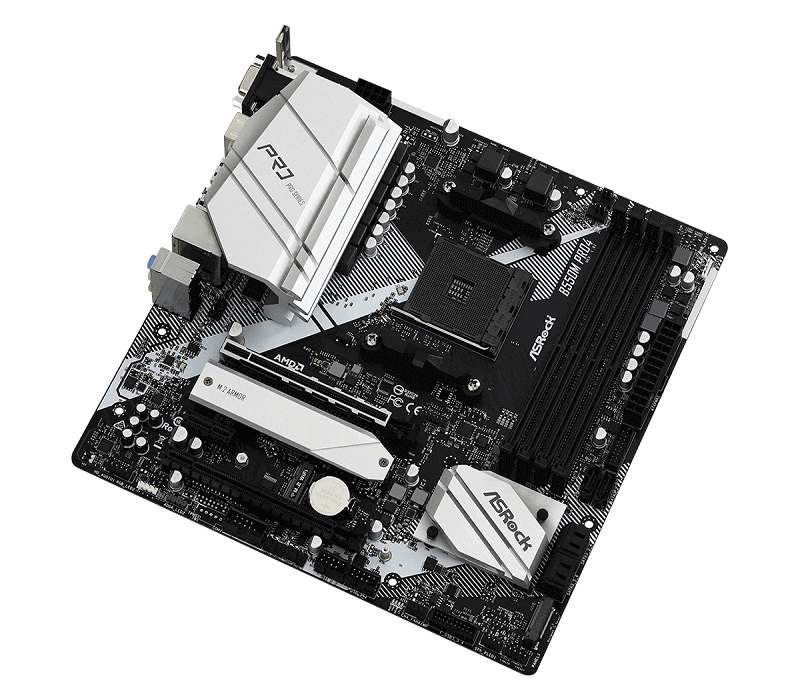
AMD Ryzen CPUs have been the talk of the town from the day they hit the market. And if you are among people who got a hand on the latest Ryzen processors, then lucky you because you are about to take your gaming experience a step further.
This chipset doesn’t only offer PCIe Gen 4.0, but it also has some fantastic features that will improve your gaming experience. While there is a wide range of options out there, we today brought you the best budget B550 motherboards.
1-MSI MAG B550M Bazooka (Best Overall)

Despite its affordable price tag, the MSI MAG B550M Bazooka has always been a solid option, especially when considering its high-quality VRM. In fact, it shares the same VRM configuration as B450 Tomahawk. And if you are not familiar with the Tomahawk, it’s simply one of the best B450 boards ever released.
What makes it good?
With its VRM configuration of 6-phase | OnSemi 4C029/4C024, the MAG B550M Bazooka can handle all Ryzen CPUs without any issues. Besides, it has a large heatsink that helps keep the VRM under low temperatures.
The overall design of the MAG B550M Bazooka is eye-appealing. Its black & white color makes it an excellent option for users to improve their rig aesthetics and performance. In addition to that, it is equipped with stylish heatsinks on the VRM, M.2 slot, and chipset.
Also, one thing that is great with the MAG B550M Bazooka is that it comes with dual M.2 slots that, even when they are both occupied, the bottom x4 PCIe slot will still be usable.
What could have been better?
Unfortunately, better quality heatsinks come at a cost. Unlike the MSI B550M PRO-VDH, the MAG B550M Bazooka is not equipped with built-in Wi-Fi, which we consider a downside since both of these motherboards have the same price range.
Check it Out Here on Amazon.
2-ASRock B550M PRO4 (Runner-Up)

When looking to spend your money wisely, you should definitely include the ASRock B550M PRO4 on your list, as it represents a great value for money. It has a wide range of feature-set paired with high-quality VRM, ready to handle the most powerful Ryzen CPU.
What makes it good?
Even without a discount, the ASRock B550M PRO4 remains a solid value option. It’s equipped with some fantastic features that will be more than enough for most average users.
This motherboard comes with 1 PCIe 4.0 x16, 1 PCIe 3.0 x16, 1 PCIe 3.0 x1, 1 M.2 Key E for WiFi and two NVMe m.2 slots. The top M.2 slot is equipped with a heatsink that helps cool the SSD.
Furthermore, for those who like tweaking the BIOS settings, the ASRock B550M PRO4 does highlight a user-friendly BIOS interface. Therefore, whether you would like to overclock your system or increase/decrease the fan speed, you shouldn’t face any issues.
Also, the ASRock B550M PRO4 is equipped with some high-quality VRM performing as well as the MSI MAG B550M Bazooka. In other words, regardless of how powerful and power-hungry your Ryzen CPU is, the ASRock B550M PRO4 shouldn’t face any issues in handling it.
What could have been better?
Unlike MSI MAG B550M Bazooka, the ASRock B550M PRO4 doesn’t offer any automatic overclocking option for your CPU. Therefore, the only way to get extra free performance out of your processor is by doing the overclocking process manually.
Check it Out Here on Amazon.
3-MSI B550M PRO-VDH WiFi (Best With Wi-Fi)

Having amazing features such as Wi-Fi, quality VRM, double M.2 slots at an affordable price is not common. But thanks to MSI, the B550M PRO-VDH will allow every budget user to enjoy a great experience without breaking the bank.
What makes it good?
The MSI B550M PRO-VDH is equipped with similar features as the Bazooka mentioned above, along with an eye-appealing full black color.
In addition to that, it comes with both Wi-Fi and Bluetooth, making it an unbeatable budget option.
The MSI B550M PRO-VDH supports the same VRM as the MSI MAG B550M Bazooka, along with a medium-sized heatsink. The heatsink is indeed smaller than the Bazooka’s one, yet, it managed to handle the Ryzen 9 3950X without any problem.
Another exciting feature of the MSI B550M PRO-VDH is the fact that it allows you to flash the BIOS without the need for a CPU. This feature will be beneficial for users that don’t own an old Ryzen processor.
Likewise, flashing BIOS shouldn’t be your primary concern as it’s compatible with AMD Ryzen 5000 CPUs right out of the box.
What could have been better?
The low-profile heatsink on MSI B550M PRO-VDH makes its VRM slightly warmer than the Bazooka variant. However, the difference is insignificant.
Check it Out Here on Amazon.
4-GIGABYTE B550M DS3H (Most Affordable)

The Gigabyte B550M DS3H is by far the most affordable yet high-quality B550 motherboard on this list, and If your bank account is your primary concern, we believe we have the perfect solution.
With the DS3H, you will not only enjoy some great features, but you will also be able to take every juice of performance out of your CPU without worrying about leaving your wallet emptier.
What makes it good?
The GIGABYTE B550M DS3H comes with 4 DIMM slots supporting up to 3600 MHz and dual PCIe x16 slots. Even though Crossfire/SLI isn’t ubiquitous nowadays, it’s still good to have it.
The heatsink on the VRM does a great job by keeping both VRM and MOSFETs under good temps. It’s indeed a little small, yet, it does the job pretty much well.
Besides, the GIGABYTE B550M DS3H comes with dual M.2 NVMe slots, perfect for those who have lightning-speed storage.
We highly recommend the GIGABYTE B550M DS3H for users that aren’t looking for premium features. This motherboard will be more than adequate for most average PC builders allowing you to invest the extra cash into another critical component such as a graphics card.
What could have been better?
Starting with the VRM’s heatsink; it’s relatively small. It indeed maintains the VRM under good temperature even with Ryzen 9 3950X CPU, yet you can expect a higher VRM temperature when compared to other motherboards mentioned above.
Also, unlike the MSI B550M PRO-VDH where it features a similar price point, none of the M.2 slots on the GIGABYTE B550M DS3H is equipped with a heatsink.
Check it Out Here on Amazon.
5-ASRock B550M-ITX (Best Mini ITX)

If you are looking for a good B550 motherboard for your Small Form Factor build, don’t worry, we got you covered. With the ASRock B550M, you will have the option to have a great motherboard stuffed with outstanding features, and on top of that, it will fit into your tiny chassis.
What makes it good?
Usually, Mini ITX motherboards mean sacrificing features in exchange for compact design. However, with the ASRock B550M-ITX, things have changed. With this motherboard, gamers will have the ability to enjoy premium features packed into a Mini ITX board. These features include M.2 slot with a large and thick heatsink, VRM heatsink, Wi-Fi & Bluetooth, and much more.
Moreover, the ASRock B550M-ITX features dual DIMM slots that support up to 4733+ MHz memory speed. To achieve such high speed, you will have to OC your RAM modules. But thanks to its user-friendly BIOS interface, overclocking your RAM will be straightforward.
Despite its small form factor, the ASRock B550M-ITX offers enough room around the CPU, allowing you to use mid-sized CPU coolers without any clearance issues.
What could have been better?
With the ASRock B550M-ITX, we found out that the VRM was running slightly warm due to the heatsink not being very effective. It indeed helped reduced the overall temperature, yet we felt like the heatsink could have been better given the price of this motherboard.
Check it Out Here on Amazon.
Conclusion
Regardless of which motherboard you choose, you should be confident that it will handle your Ryzen CPU with ease. And if you are on a journey where you want to get quality PC components at a budget-friendly price, we recommend visiting our recent review regarding SSD under $50.
We hope that we can help you protect your wallet from getting emptier. If you decide to purchase one of the motherboards mentioned above, please let us know your experience with it in the comment section below.