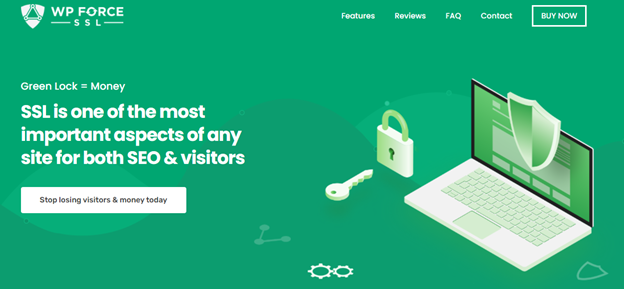Poor safety of your WordPress site can cause damage to your business and reputation. But there are various ways to improve the security of your WordPress page in 2022.
In this article, we will show you what you can do to have a secure page.
What Are the Most Common WordPress Security Issues?
- Incompatible plugins and themes leave your site unprotected, vulnerable, and prone to hacker attacks.
- Nulled WordPress Themes and plugins – Not only can these get you in trouble and cause law issues, but installing void plugins and themes can also affect your security. These themes and plugins probably contain modified codes that make your site vulnerable.
- Poor LogIn Security – It goes without saying that weak passwords leave space for hackers to access your site.
- Poor hosting service – Good hosting provider is also crucial for the website’s security because poor hosting conditions can also lead to hacker attacks.
- Wrong user roles – You do not have to give admin roles to everyone because this can damage your safety. People with the administrator role have unrestricted access to your website, and if they decide to use that power, you could lose access to your website.
How to Prevent Safety Treats on Your WordPress Site?
The best way to prevent any problems with safety on your website is to install the SSL ( Secure Sockets Layer) – setup that ensures the safety of the communication on your webpage.
SSL keeps data coming to your website safe, and you can know that you have it installed by the green lock that should be visible left to the URL or by the HTTPS prefix.
The main benefits of having the SSL plugin are:
- It will ensure the safe transfer of data, a secure link to a proper server, and integrity.
- Having the SSL plugin installed also affects visitors’ trust
- Your website will be protected from hackers
What Is the Best SSL Plugin for the WordPress Site?
WP Force SSL is, without any doubt, the best SSL plugin for a WordPress site in 2022. The tools and features of this plugin will satisfy everyone’s needs, including private business owners and agencies.
The first thing you notice about this plugin is how straightforward to use it is. It is created for both advanced users and beginners who do not have any technical or coding knowledge.
Also, there is only one central dashboard, and you can follow your licenses, payments, and sites from one location. This is especially handy for people who have multiple sites connected to one account.
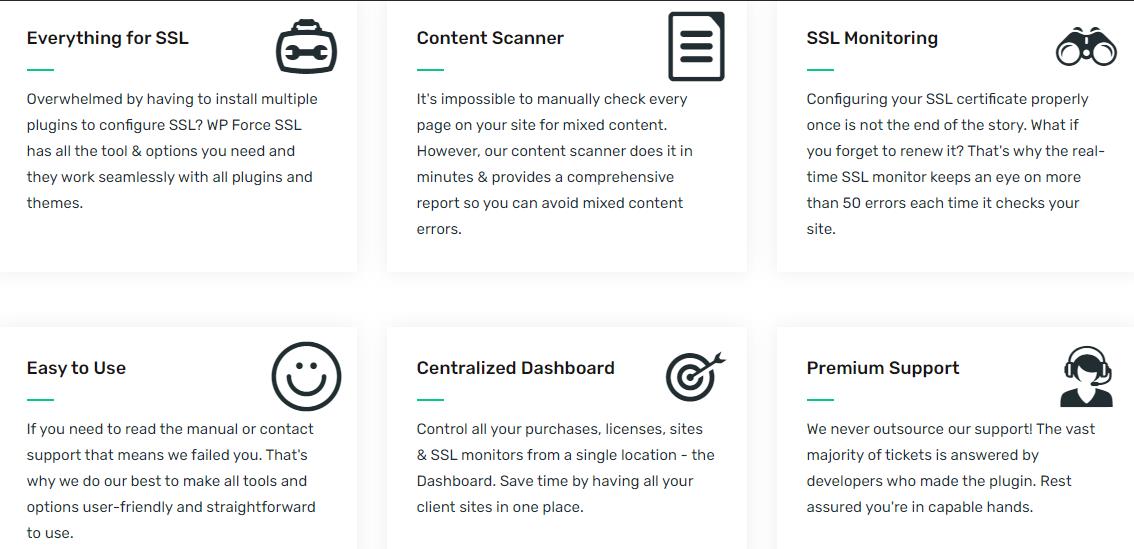
Speaking of licenses, WP Force SSL allows you to transfer the license from one site to another. So, if you stop using a webpage but still have a certificate, you can use it for another page. You will be able to track this on your Dashboard too.
WP Force SSL has a powerful automatic content scanner, and this is one of the reasons this plugin is the best SSL plugin at the moment. The automatic scans every page on your website and looks for mixed content errors. The feature can check the pages on a lookout for 50+ mistakes and give you a comprehensive list of all existent mistakes.
Additionally, the automatic content scanner will offer you solutions, and you can choose to resolve the issues manually or with the help of the tool. Also, the plugin does a constant check of all the content, so rest assured that nothing will be missed.
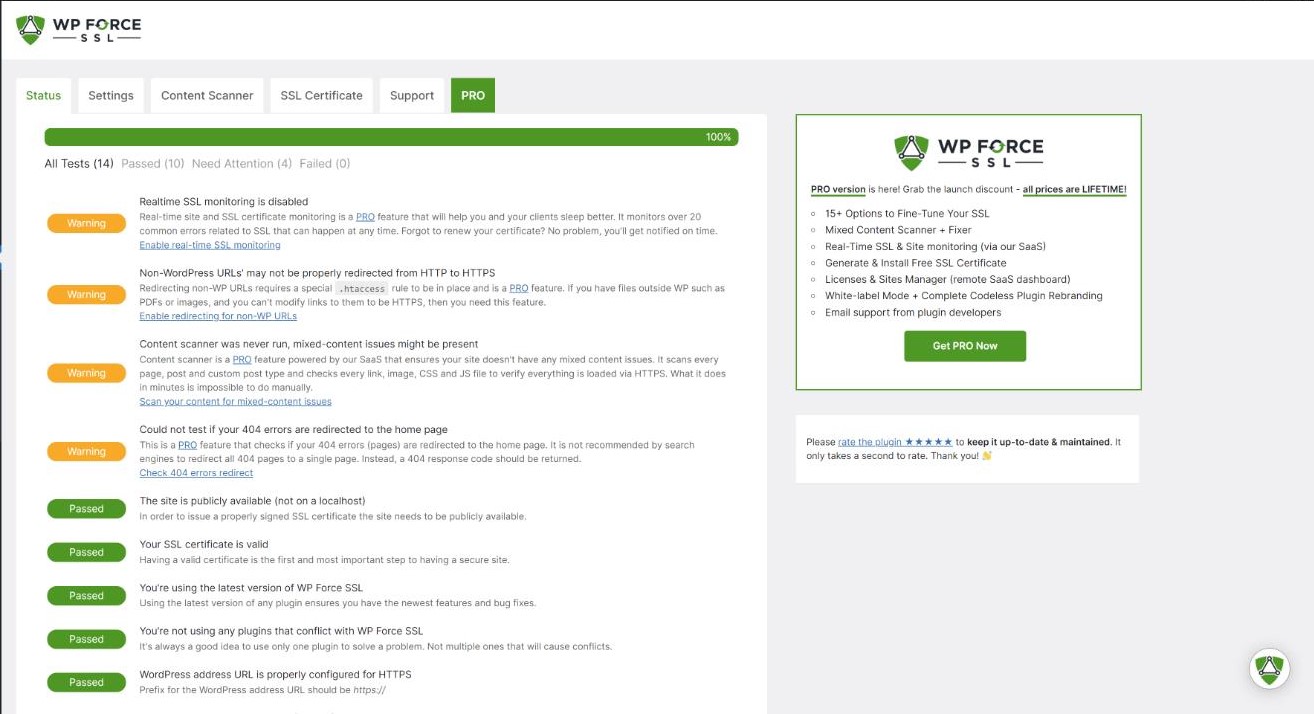
WP Force SSL can also migrate the content to a new page and address without touching any code or changing anything. In addition, if you decide to move your business to a new page, WP Force SSL can move your SSL certificate together with the content. If you have a WooCommerce website, learn how to protect it with this plugin.
When it comes to the SSL certificate, you can install it via the LetsEncrypt page. The process is easy, and WP Force can generate the SSL certificate – free or paid – for you.
WP Force SSL Plans
You can choose between free and paid plans. Paid plans come with additional features that will surely help you create a safe environment on your website for your visitors. For example, powerful content scanner tools and customer support are only available in paid plans.
There are three different PRO plans that you can choose from
- Personal lifetime – With this plan, you get lifetime support, a license for one site, a content scanner, all current and future assets, real-time SSL monitoring, and a central dashboard.
- Team Lifetime – you can have five sites under a license, all tools as in the Personal lifetime plan + white-label mode.
- Agency Lifetime – With this plan, you can have 100 sites under a license. You get all features as in the team lifetime plan and additionally rebranding.
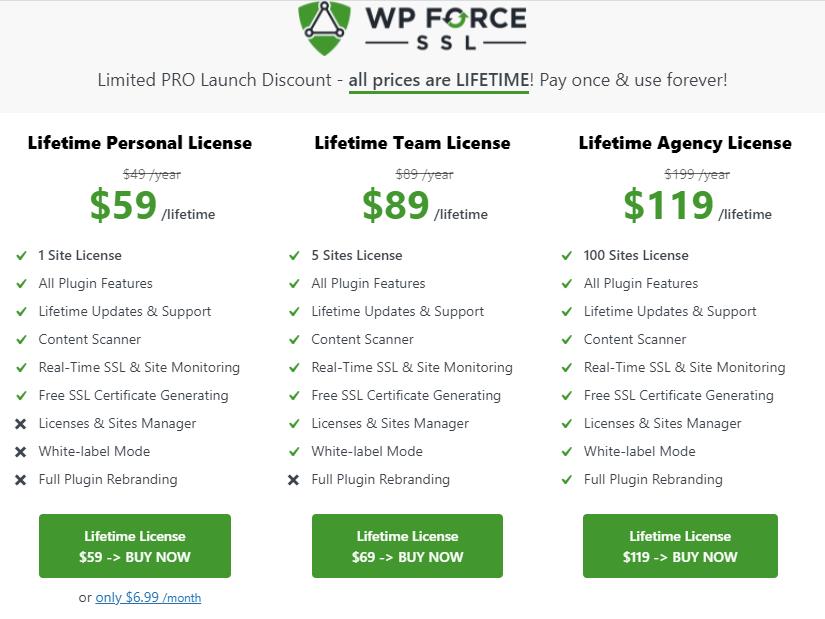
What Else Can You Do To Protect Your WordPress Site?
Keep your site updated – This is crucial for the safety of your website, so always install the latest version of plugins and themes.
Set up strong passwords and do not give access to your WordPress account unless you have to. Keep the admin role only for yourself and give the lower level of management to your colleagues.
You can choose one of the following user roles:
- Editor to manage and publish posts
- Author to manage its own posts
- Contributor to only edit and draft posts but cannot publish them
- The subscriber to only control their own profile
Purchase plugins and themes with a license and avoid pirated ones. Implement a CAPTCHA protection system or Two Factor Authentication.
Choose the right hosting provider which will continuously monitor your networks and prevent any suspicious activities, including vast DDOS attacks.
To Conclude
The security of your website should be one of your top priorities. To keep your website running and avoid any hacker attacks, you should do these security tips for WordPress website:
- Install SSL plugin (We recommend WP Force SSL)
- Install updated plugins and themes, and avoid pirated ones
- Set up strong passwords and appropriate user roles
- Implement a Double Authentication System or CAPTCHA protection system
- Choose the right hosting provider
Having WP Login LockDown on WordPress is important because it adds an extra layer of protection against brute-force login attacks, where an attacker repeatedly tries to guess the correct username and password, and it helps to enhance the overall security of the site.