ChatGPT, powered by OpenAI’s advanced language model, has garnered significant attention for its remarkable conversational, and textual capabilities. However, like any technology, it comes with limitations, one of which is its character input limit. In this article, we’ll delve into what the ChatGPT character input limit is, why it exists, and explore potential workarounds.
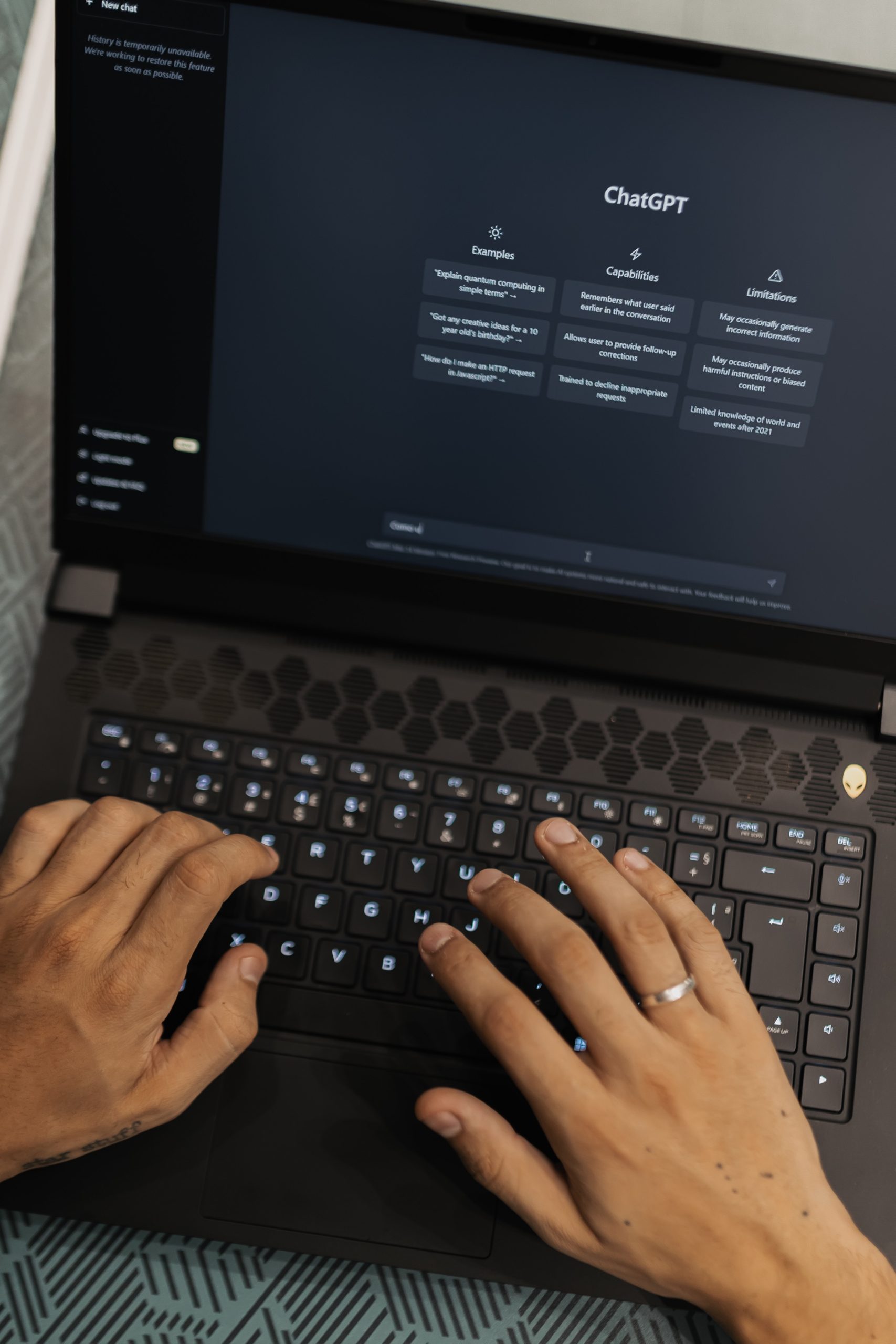
What is the ChatGPT Character Input Limit?
ChatGPT has a maximum character input limit that defines the length of the conversation it can handle in a single interaction. As of my last update in September 2021, the maximum token limit for GPT-3 models is 4096 tokens. Tokens can be as short as one character or as long as one word. However, if a conversation reaches the token limit, the input text will need to be truncated or shortened to fit within this constraint.
Why Does the Character Input Limit Exist?
The character input limit exists primarily due to the computational and technical constraints associated with processing and generating text using large language models like GPT-3. Processing longer conversations requires more memory and computational resources, which can impact performance and response times. To ensure efficient interactions and maintain the model’s responsiveness, there’s a need to set a reasonable limit on the length of input text.
Workarounds and Strategies
While the character input limit is a constraint, there are some strategies and workarounds that users can consider to make the most of their interactions with ChatGPT:
1. Summarize or Prioritize: If your conversation is too long to fit within the character limit, consider summarizing or prioritizing the key points you want to discuss. Focus on the most important aspects to ensure a concise and meaningful conversation.
2. Break Down Conversations: If your conversation is extensive, you can break it down into smaller parts and have multiple interactions with the model. This allows you to engage in a more organized and manageable conversation while still benefitting from ChatGPT’s responses.
3. Use External Tools: You can use external tools or scripts to preprocess your conversation and remove unnecessary or redundant information. This can help you condense the conversation without losing its essence.
4. Use Tokens Efficiently: Be mindful of how you use tokens in your conversation. Longer words or phrases consume more tokens, so using shorter alternatives can help you stay within the limit.
5. Focus on Key Questions: If you’re seeking specific information or answers, make sure your questions are clear and concise. This approach maximizes the usefulness of the model’s responses within the character limit.
6. Iterate the Conversation: You can create a conversation in stages, starting with a brief introduction and gradually adding more details and context as the conversation progresses. This incremental approach can help you maintain a meaningful exchange.
While the ChatGPT character input limit is a constraint to keep in mind, it is essential to understand that it exists to ensure optimal performance and user experience. The workarounds and strategies mentioned above can help you navigate within this limitation and make the most of your interactions with ChatGPT. As you engage with the technology, it’s crucial to adapt your conversations to fit within the character limit while maintaining the depth and quality of the interaction. By doing so, you can continue to enjoy the benefits of ChatGPT’s conversational abilities while effectively managing its constraints.
