Redacting sensitive information from a PDF document is a crucial task for many professionals, including lawyers, government officials, and business executives. The best tool for this job must offer not only accuracy but also ease of use, security, and compliance with standards. With many PDF editors available, choosing the best one can be difficult.
Key Features to Look for in a PDF Redaction Tool
When selecting a PDF editor for redaction, there are some essential features you should consider:
- Permanent Redaction: The tool must completely remove the sensitive data rather than just visually hiding it.
- OCR (Optical Character Recognition): If you need to redact scanned documents, OCR functionality is vital.
- Batch Redaction: The ability to redact multiple occurrences of a word or phrase across multiple documents can save time.
- Easy-to-Use Interface: User-friendly tools can help ensure that mistakes are minimized during the redaction process.
- Security & Compliance: The editor should meet legal and industry regulations for handling confidential information.

Top PDF Editors for Redaction
Several PDF editors provide redaction features, but only a few stand out in terms of reliability, features, and usability.
1. Adobe Acrobat Pro DC
Best for professionals needing advanced redaction features.
Adobe Acrobat Pro DC is widely regarded as the top choice for redacting PDFs. It includes a specialized Redaction tool that allows users to remove text, images, and metadata securely.
- Pros: Reliable, industry-standard, supports batch redaction, integrates with other Adobe products.
- Cons: Expensive subscription model, may have a learning curve.
2. Nitro PDF Pro
Ideal for businesses looking for an affordable alternative to Adobe.
Nitro PDF Pro offers a powerful redaction feature, making it easy to hide sensitive information permanently. It also provides OCR support for scanned documents.
- Pros: Cost-effective, user-friendly, efficient redaction features.
- Cons: Lacks cloud integration, fewer collaboration options.
3. Foxit PDF Editor
Best for users who need a lightweight yet powerful tool.
Foxit PDF Editor is a strong competitor in the industry, offering reliable redaction features with a lower cost compared to Adobe.
- Pros: Fast and lightweight, includes batch redaction, budget-friendly.
- Cons: Limited advanced features, occasional compatibility issues.

4. PDFpen (Mac Only)
Best for Mac users seeking a simple yet effective tool.
PDFpen is an excellent choice for Mac users who need a reliable redaction tool without paying for Adobe.
- Pros: Seamless integration with macOS, intuitive interface, great for simple redaction tasks.
- Cons: Mac-exclusive, lacks some advanced features.
How to Properly Redact a PDF
Using the right tool is just part of the equation. Here are some key steps to ensure proper redaction:
- Select the Proper Redaction Tool: Choose a software that offers permanent redaction, not just a blackout overlay.
- Search and Identify Sensitive Information: Most editors let you search for terms to ensure all instances are removed.
- Apply the Redaction Properly: Make sure to finalize the redaction process, as some tools only mark text for redaction but do not apply it until confirmed.
- Save a Copy of the Original: Always work on a duplicate file to avoid permanent loss of essential information.
- Verify Before Sharing: Before distributing, double-check that all sensitive data has been removed.
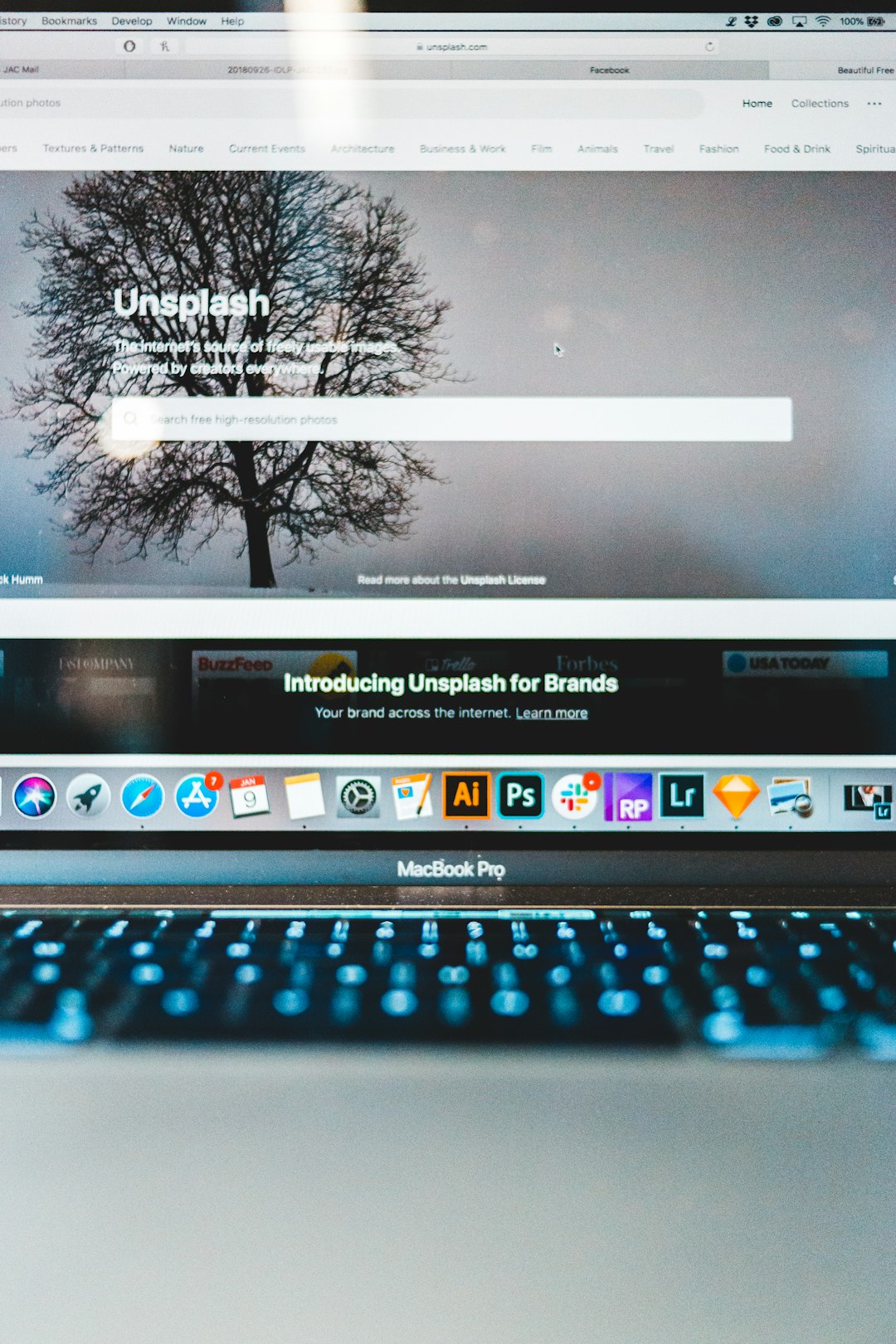
Final Thoughts
Choosing the best PDF editor for redaction depends on your specific needs. If you require an industry-standard tool with advanced features, Adobe Acrobat Pro DC is the way to go. However, if you’re looking for a cost-effective solution, Nitro PDF Pro and Foxit PDF Editor are excellent alternatives.
Regardless of which software you choose, always verify that your redaction is done properly before sharing the document. A single oversight can lead to confidential information being exposed, which can have serious consequences.
