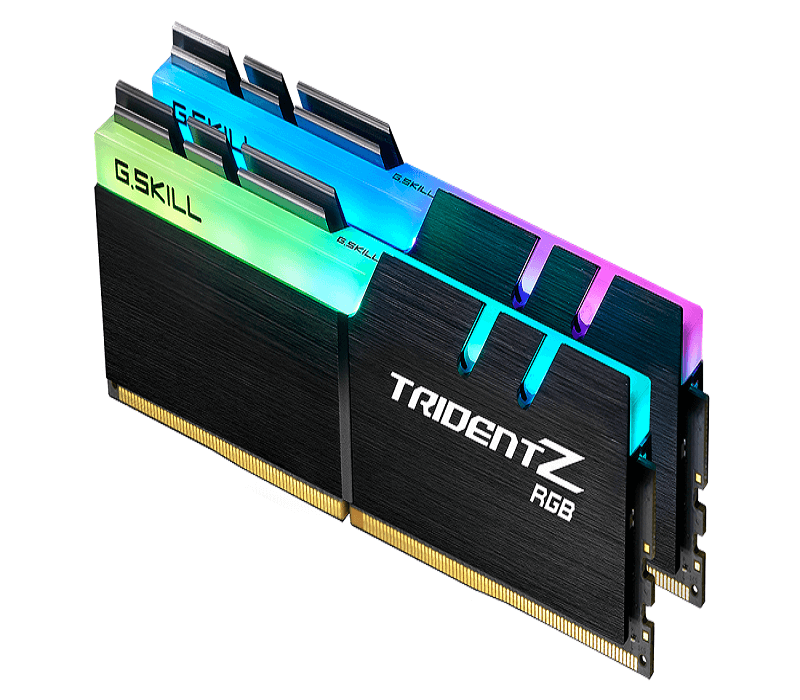
RAM or Random Access Memory is another PC component that requires your attention. It has many key points that you should look at to pick the right modules to increase your system’s performance.
Unfortunately, many new PC builders get a bit confused on what type of RAM they should choose and how much they need for their system. And we completely understand your perplexion, especially with the number of misleading information that you can find all across the web.
However, starting from today, you will not have to ask any question anymore regarding pc memory. And the reason for that is we have compiled most of the frequently asked questions regarding RAM, and we tried to give you the best and clearest answer that will help you in your journey into building the perfect gaming rig without breaking the bank.
Table of Contents
What is Random Access Memory (RAM)?
PC RAM, which also refers to as Random Access Memory, is a crucial PC component. It stores the data for a short period of time so your CPU can access it more quickly in order to perform a specific task. Besides, faster RAM also increase the transfers of information which result in a faster processing speed.
How much RAM do you need for your gaming rig?
This one is the most common question between gamers. Based on our research and benchmarks, 8GB of memory should be more than adequate to run all modern games without any stuttering issues.
Even though most AAA games creators exaggerate when listing the requirement for their games, you shouldn’t always take what they say seriously. Most of the current PC games would run very smoothly with 8GB of RAM. However, going below 8GB of memory will lead to game stuttering in some cases, which will result in a horrible gaming experience.
However, if you would like to join the twitch streamers’ community, we highly recommend getting 16GB of memory. This amount of RAM will be more than adequate to handle the game you play and the software you stream with.
At what point adding more RAM will be a waste of money?
Going beyond 16GB of memory will be a waste of money unless you are a content creator. Also, unlike memory, by investing the extra money you got on a good graphics card like the Nvidia RTX 3080, or a good CPU such as Ryzen 5 5600X, you should benefit from a significant performance gain.
How to know how much RAM you are using?
For those who are wondering how much RAM they consume during gaming or daily activities, here are simple, quick tips: First, Open your Task Manager by following one of these three steps: 1-Press Ctrl+Alt+Delete and then select Task Manager, or 2-Right click on the Taskbar and choose Task Manager, or 3-by typing Task Manager on the Start Screen.
Once you open the Task Manager, head over to the Performance section, and there, you will find all the information you need. Therefore, once you do this, you should know if it’s time for you to add more RAM or not.
Does PC memory increase FPS?
This will depend on how much RAM you got, and what speed it runs at. But in most cases, yes, RAM does increase FPS. For example: upgrading from 4GB of memory up to 8 or 16GB will have a significant FPS boost on almost every game you play. The reason is that nowadays, programs and games consume a big portion of PC RAM.
Does RAM speed matter for FPS?
Even though it’s not gaming changing, yes, RAM speed matter for your frame per second (FPS). However, please bear in mind that going beyond 3000-3200MHz will barely offer you any noticeable performance gain. If you would like to learn more about RAM speed and how it affects PC’s performance, we highly recommend visiting this article from WePC.
More RAM or faster RAM
While both of them matters, our recommended choice would be to go with more RAM, unless you got 16GB of memory. Fewer RAM with very high frequencies will often end up at the same price point as more RAM at normal frequencies. However, when having more RAM, your system’s performance will be increased significantly compared to when having fewer RAM with high frequencies.
Conclusion
We hope that we have brought you some information to help you decide how you should manage your RAM. If you think that we have missed an important question to answer, feel welcome to let us know in the comment section below, and we will try to provide you with an answer as soon as possible.