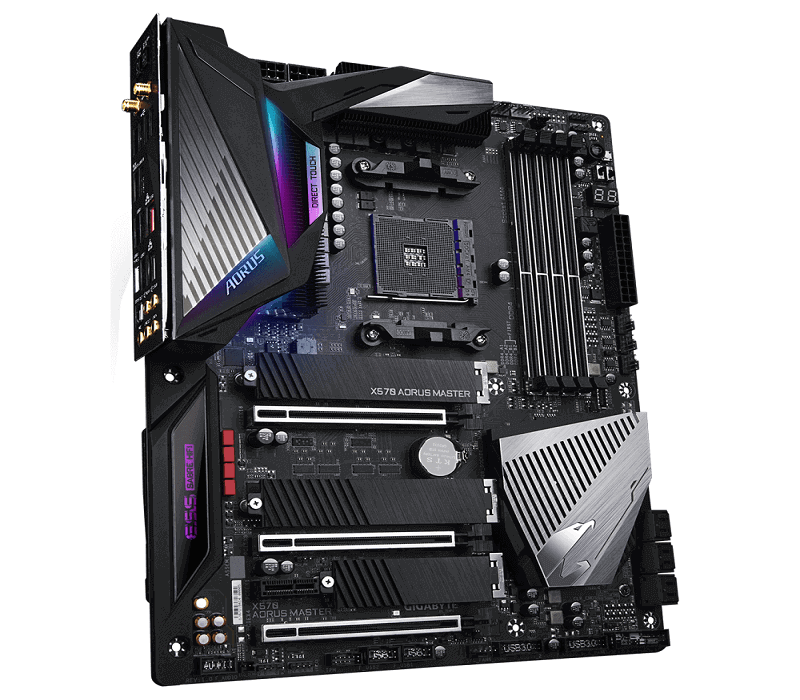
The Ryzen 7 5800X has put Intel in a tough position with its gaming performance on par with the Intel Core i9-10900K. Even though it has fewer cores and threads compared to top-tier CPUs from both brands, yet it’s considered one of the best gaming CPUs in the market. Its performance gain over the previous generation is massive. And on top of its superb performance, it’s a power-efficient CPU. However, in order to utilize the AMD Ryzen 7 5800X at its maximum potential, you will need one of the excellent AM4 motherboards.
There is a wide variety of motherboards that are capable of supporting the Ryzen 7 5800X. However, some of these motherboards, such as B450 & X470, will not be able to do it until January 2021. Plus, we highly recommend going with a B550 or X570 motherboard since they feature PCIe Gen 4.0 along with other excellent features.
The list below has the best motherboards for the Ryzen 7 5800X that we highly recommend. They all highlight different price range, form factor, and features, and the one you should choose will be based on your need and utilization.
1-Asus ROG X570 Crosshair VIII Hero (Best High-End)

Honestly, we have recommended the Asus ROG X570 Crosshair VIII Hero multiples times. This was due to its high-end features and reasonable price. And the only boards that are able to surpass the Asus ROG X570 Crosshair VIII Hero cost almost twice the price. Therefore, let’s give you a fast idea about why you also should consider this motherboard.
First and foremost, the Asus ROG X570 Crosshair VIII Hero manage to hit some amazing overclocking scores with Ryzen CPUs. It’s capable of reaching great result thanks to its high-quality 16 Power Phase (14+2) VRM configuration. Besides, another feature that interests most of AMD Ryzen users is the ability to support RAM with high frequencies.
Furthermore, when you look at the Asus ROG X570 Crosshair VIII Hero, it makes you feel like it has endless features. And some of its major highlights are 12 x USB ports, dual M.2 slots with heatsinks. It also got an eye-appealing design and stylish RGB effects. The RGB effects can be synchronized with other compatible devices.
Overall, we believe that the Asus ROG X570 Crosshair VIII Hero is an incredible motherboard that will satisfy all PC builders. It has got a visually-appealing design, high-end features, and a reasonable price.
Check it Out Here on Amazon
2-GIGABYTE X570 AORUS Master (Runner-Up)

The GIGABYTE X570 AORUS Master is as good as its rival, the Asus ROG X570 Crosshair VIII Hero. It has a premium look, a wide range of fantastic features, and it’s also a well-priced motherboard.
First of all, the GIGABYTE X570 AORUS Master looks much likely as a premium board. It features an elegant design along with some stunning customizable RGB effects. Over the VRM there is an astonishing large heatsink which features a thick aluminium base. It also highlights beautiful lighting effects. Further, the GIGABYTE X570 AORUS Master comes with a backplate on the rear of the board. The backplate has a role similar to the heatsink by dissipating the heat generated by the motherboard.
Furthermore, the GIGABYTE X570 AORUS Master sports fantastic feature-set such as 14 Power Phase, triple M.2 NVMe slots with the Thermal Guard, triple PCIe x16, Wi-Fi 6, 10 x USB ports, and much more. Overall, the GIGABYTE X570 AORUS Master is a fantastic option that covers both aesthetics and features, while it has a similar price point as the Asus ROG X570 Crosshair VIII Hero.
Check it Out Here on Amazon
3-ASUS TUF Gaming X570-Plus (Best Budget)

Another Asus motherboard, but this time is in the budget-friendly price range. Though there are many great affordable X570 motherboards, the ASUS TUF Gaming X570-Plus has caught our attention with its stellar feature-set.
For those who are looking to save some cash without compromising on the features, then the ASUS TUF Gaming X570-Plus should be one of their primary options. It has got an outstanding build and the best VRM quality among budget motherboards. On top of that, it boasts some interesting features that most PC builders and tech enthusiasts look for such as dual M.2 slots, USB 3.2 Gen2, 14 Power Phase, stunning design, RGB effects, and so on. It also features excellent cooling solution with its amazing heatsinks on the VRM, chipset and M.2 port.
However, there are some minor cons with this board which are definitely not a deal-breaker, though they worth be mentioned. Starting with USB ports, the ASUS TUF Gaming X570-Plus comes with 7 USB ports only, which is considered low compared to other similar boards at the same price range. It also doesn’t feature a pre-installed I/O shield.
Overall, the ASUS TUF Gaming X570-Plus is an excellent affordable motherboard. The features that it highlights makes it a great value for money.
Check it Out Here on Amazon
4-MSI MAG B550M Mortar (Best Micro-ATX)

There is clearly a lack of X570 Micro ATX boards in the market. Nevertheless, it didn’t prevent us from finding a board that will satisfy m-ATX PC builders, which is the MSI MAG B550M Mortar.
Micro ATX gaming motherboards possess the sweet spot among other form factors. They feature a smaller design compared to ATX boards, while they have the upper hand in terms of features when compared with Mini-ITX boards. And that’s the reason why we have chosen the MSI MAG B550M Mortar.
The MSI MAG B550M Mortar is for those who want to build a micro ATX gaming PC with robust specs. It has got an elegant full black design along with stylish heatsinks. The heatsinks have an essential role in providing an excellent cooling solution to the entire surrounded components.
Moreover, the I/O features HDMI & DisplayPort, Flash BIOS button, 2 x USB 2.0 ports, 2 x USB 3.2 Gen 1, 2.5G Gigabit LAN, USB 3.2 Gen 2 Type-C, and USB 3.2 Gen 2 Type-A. This motherboard also has an excellent sound quality, dual M.2 slots, and a pre-installed I/O shield.
With this being said, the MSI MAG B550M Mortar is a spectacular option. Whether you are looking for an affordable board, or you want to build a micro ATX system, the MSI MAG B550M Mortar will definitely blow your mind with its amazing features.
Check it Out Here on Amazon
5-ASUS ROG Strix X570-I (Best Mini-ITX)

Asus has always been one of the most favorite brands for gamers. And whether you are looking to build a compact gaming system so you can transport it with you, or you simply want a battle station that doesn’t occupy the entire room, the ASUS ROG Strix X570-I has got you covered.
Often people think about Mini-ITX board as gaming motherboards that sacrifice tons of features in order to get a small design, but this is clearly not correct with the ASUS ROG Strix X570-I. This motherboard is as good as popular ATX boards in terms of features. It has got dual M.2 slots, 8 USB ports, 10 Power Phase (8+2), a large heatsink covering most of the board which helps to provide excellent heat dissipation, Wifi 6, and Asus RGB logo.
Therefore, the ASUS ROG Strix X570-I surely deserve your attention and your money. It’s packed with a fantastic feature that helps every gamer in getting the best user experience. On top of that, it doesn’t cost an arm and a leg. Therefore, if you want the best board for your Mini-ITX gaming machine, then we highly recommend you considering the ASUS ROG Strix X570-I as the way to go with.
Check it Out Here on Amazon
Conclusion
AMD has made a huge leap in performance gain between the ZEN 2 and ZEN 3. And AMD Ryzen 7 5800X is the result of this massive IPC improvement. Plus, the motherboards mentioned above will help your CPU to achieve the best results, whether it’s for gaming or multitasking. Also, you can be confident that they are all reliable option for a different type of builds, and price range.
Therefore, we hope that we have clarified the process of choosing the right motherboard for your AMD Ryzen 7 5800X. If you have already used one of the boards mentioned above in the recent past, you can share with us your experience in the comment section below. You also can share this article in social media in order to help your friends to get the best performance out of their Ryzen CPU.