Writing a resume can feel like crafting a masterpiece. You want hiring managers to say “Wow!” not “Why?” But beware! Not all tools are your friend when it’s resume time.
Let’s talk about what NOT to use when creating your resume. Grab your favorite beverage and have a seat. This is going to be fun and helpful!
1. Comic Sans and Funky Fonts
Your resume is not a birthday card. Using fancy or silly fonts like Comic Sans or Papyrus may seem fun, but they aren’t professional.
Stick to clean fonts like Calibri, Arial, or Times New Roman.
Why avoid funky fonts?
- They make you look unprofessional.
- They are hard to read.
- They can break formatting when opened on other devices.

2. Overdesigned Online Template Tools
Sites with super colorful resume templates can be tempting. But if it looks more like a flyer than a resume, skip it.
Be careful with:
- Too many colors
- Weird layout designs
- Templates that use pictures and graphs
These might look pretty, but they confuse hiring managers. And some online job systems (called ATS) might not read them properly.
3. Canva for Complex Resumes
Canva is great for designing birthday cards or wedding invites. Not so great for resumes.
Why?
- Too much design, too little content
- Hard to customize for different job applications
- Drag-n-drop blocks may mess up ATS scanning
Use Canva only for simple layouts. Better yet, make your resume in Word or Google Docs.
4. Emoji Overload 😬😜
Save the emojis for texting your best friend. They don’t belong in your resume.
Why avoid emojis?
- They look unprofessional
- They may not show up correctly on all systems
- They confuse resume-scanning software
If you feel tempted to stick a smiley face near your name, take a deep breath… and delete it!
5. Grammar and Spelling Tools Without the Human Touch
Tools like Grammarly or spell check are cool. But don’t rely on them completely.
Why not?
- They might miss the context
- They don’t always get resume language right
- They can suggest weird sentence changes
Pro tip: Ask a real-live human to proofread your resume. Preferably one who knows resumes!
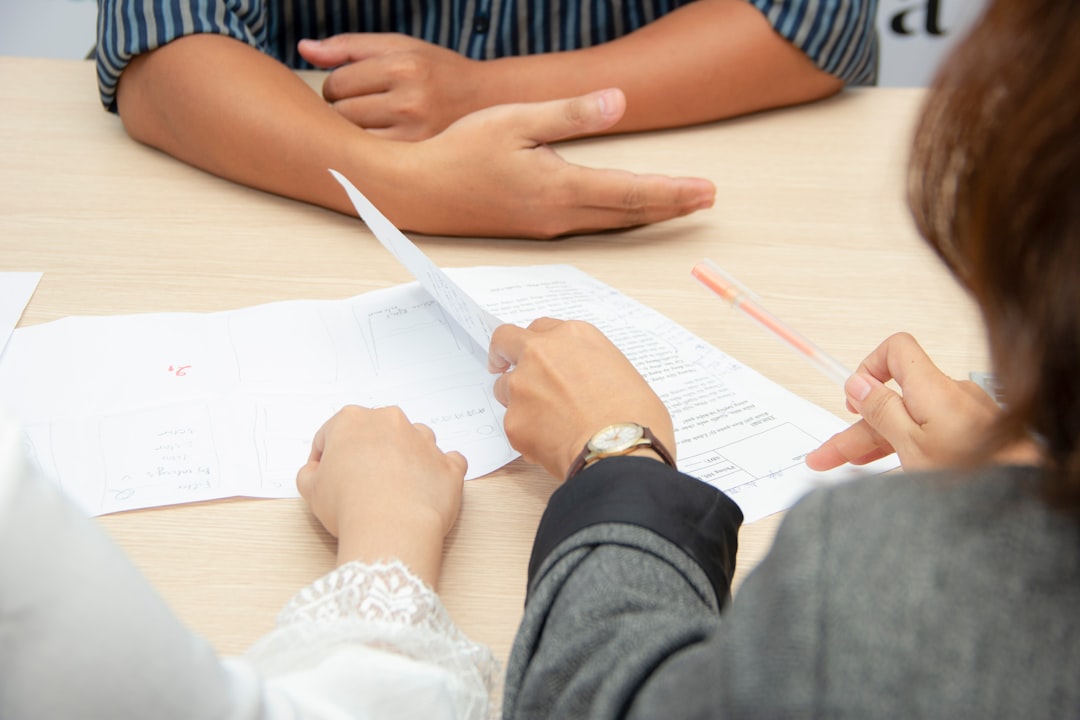
6. Your Favorite Meme Maker
Yes, memes are funny. No, they don’t belong in your resume.
Don’t use meme generators or “fun” tools to add humor to your resume. Not everyone will get the joke. And HR might not laugh.
Instead: Keep things simple, clear, and to the point.
7. That Resume-Fancy-Fier Chrome Extension
Some extensions and apps promise to upgrade your resume with one click. They might turn “Data Entry” into “Digital Workflow Architect.” Sounds cool, right? Wrong.
Why?
- Hiring managers see through buzzwords
- It can make your resume sound fake
- It might not match what you actually did
Be honest. Use real words. Your experience is good enough without the fluff.
Final Thoughts
Your resume doesn’t need sparkles. Or sound effects. Or comic book fonts. It just needs to be clear, honest, and easy to read.
When in doubt:
- Keep it simple
- Use clean formatting
- Think like a hiring manager
The tools you don’t use are just as important as the ones you do. Avoid the ones above, and you’re already 10 steps ahead.
Happy resume writing! Go land that dream job!
