You’ve installed a bunch of WordPress plugins. Each one promises to make your website better, faster, stronger. But suddenly… your site is acting weird. Something broke. What happened?!
You may have run into a plugin conflict. Yep, WordPress plugins can sometimes clash with each other. It’s like inviting two superheroes to the same party only to have them throw cake at each other instead of fighting crime.
So, What Exactly Is a Plugin Conflict?
WordPress plugins are like mini-programs. Each plugin adds some cool features to your website. But when two plugins try to do something similar — or send mixed signals — chaos can happen.
This chaos is what we call a plugin conflict. It can cause your site to:
- Load very slowly
- Show error messages
- Break the layout or design
- Stop working altogether (Yikes!)
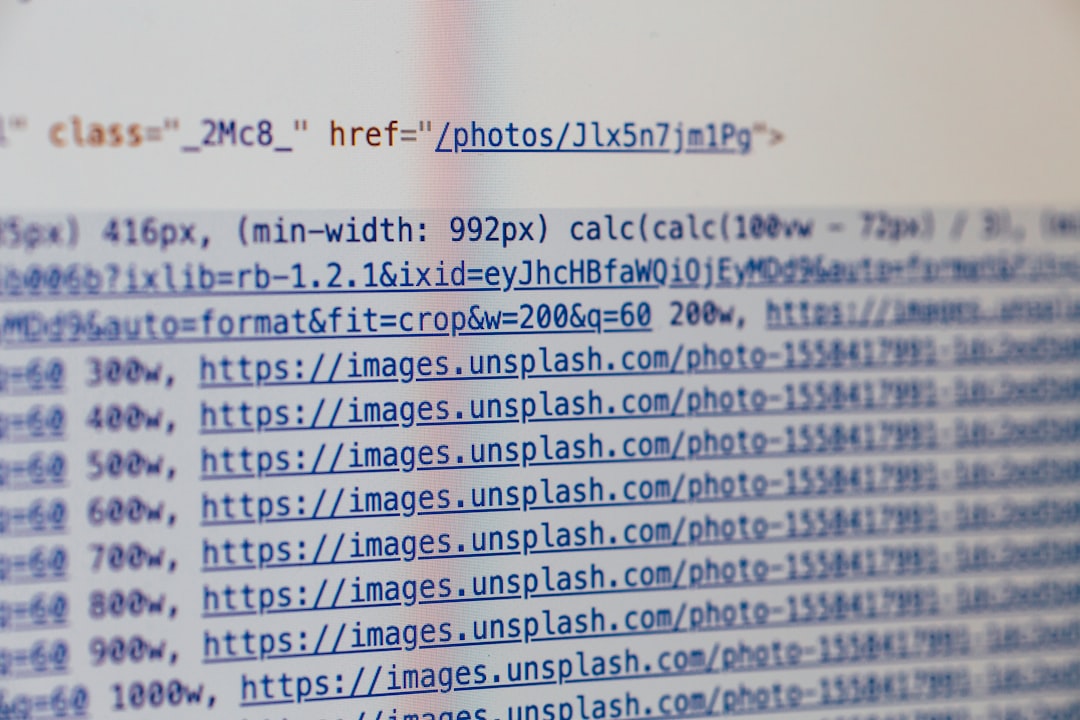
Why Do Plugins Conflict?
There are a few reasons. Let’s spell them out:
- Similar Functions – Two plugins might try to do the same job, like handling pop-ups or SEO. They step on each other’s toes.
- Different Coding Styles – Each developer codes their plugin their own way. Some follow best practices. Some… don’t.
- Outdated Plugins – Plugins not updated regularly might not play nice with the latest WordPress version — or other plugins that are up to date.
- Theme Conflicts – Sometimes, it’s not just plugins getting into fights. The WordPress theme itself can join the brawl.
How Can You Spot a Plugin Conflict?
It’s not always obvious, but there are clues. For example:
- Your admin dashboard looks funky or incomplete
- Your forms or buttons suddenly stop working
- The site throws a white screen — the infamous “White Screen of Death”
Don’t panic! There’s a method to figure this out.
How to Fix Plugin Conflicts
Take a deep breath. We’ve got this.
Here’s a simple detective process:
- Backup your site. Always first. Always.
- Disable all plugins. Yup — turn them all off.
- Reactivate one by one. Start turning them back on. After each one, check your site.
- Find the troublemaker. When the site breaks again, you’ve found the culprit!
Sometimes, it’s not just one plugin — it might be a combo. Like peanut butter and pickles. Individually fine, together… not so much.
Tips to Avoid Conflicts in the First Place
Prevention is better than a broken homepage. Follow these tips:
- Don’t go plugin crazy. Only add what you really need.
- Choose plugins from trusted sources. Look for good ratings and regular updates.
- Update regularly. This includes plugins, themes, and WordPress itself.
- Use a staging site. Test new plugins in a safe sandbox before going live.

Can Conflicts Be Fixed for Good?
In many cases, yes! Once you know which plugins are fighting, you can:
- Look for alternatives. Find a better-behaved plugin that does the same job.
- Contact the developers. Reach out! They might already be working on a fix.
- Hire a developer. For persistent problems, get professional help.
Final Thoughts
WordPress plugins are amazing. They add magic to your site with just a few clicks. But too much magic in the wrong hands? Well… even Hogwarts had problems.
Keep things simple. Choose wisely. And always — always — back it up.
That way, even if there’s a fight backstage, your website stays ready for the spotlight!