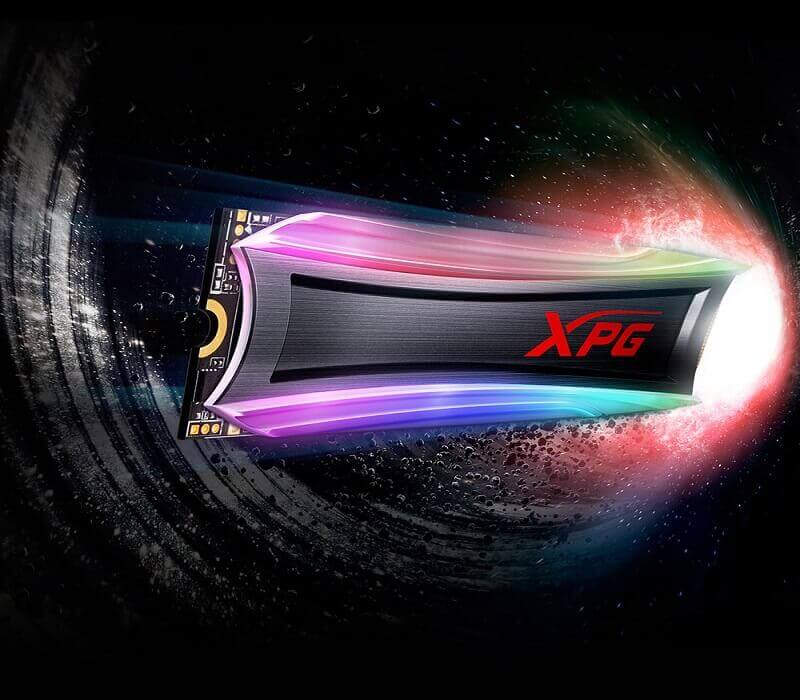
Building a beautiful and elegant gaming rig does offer a unique joy that we can’t feel elsewhere. And for so many PC builders, a stylish gaming rig is the one that has clean cable management paired with some bright and stunning RGB lighting. While there are plenty of RGB components, our focus today will be on the RGB SSD.
Unlike what most people think, not all RGB SSDs act like a toaster. In other words, there are several options that come with a high-quality heatsink, including the one that you are about to discover below.
Therefore, you shouldn’t worry about your SSD getting too hot due to the constant use while displaying eye-catching LEDs. Without further ado, here is our recommended list of RGB SSD.
1-XPG S40G

ADATA (XPG) is a very well-reputed brand in the PC storage industry. Their products often last for a long period of time and offer unbelievable performance. And one of their mind-blowing devices that you are about to witness is the XPG S40G RGB SSD.
Built with 3D NAND Flash with a reading speed of 3500 MB/s and a writing speed of 3000 MB/s, you can say goodbye to the endless loading time once and for all. The XPG S40G comes with M.2 2280 form factor along with a sleek design and customizable lighting effects.
The RGB lighting can be customized using Asus Aura sync, which is a user-friendly software that also allows you to synchronize the LED effects with other Asus devices.
Even though the XPG S40G does have a drawback, just like any product, it’s actually a fantastic SSD that you should consider. It’s very well priced, offers amazing performance, and on top of that, it comes with an elegant design.
What could have been better?
Many users have reported some issues when using Asus Aura sync software. Therefore, if you want to eliminate such issues, we highly recommend updating the firmware.
Check it Out Here on Amazon
2-Patriot Viper VPR100

If you want to make your life easier and your system super responsive, then you should ditch your old dusty HDD immediately and replace it with Patriot Viper VPR100.
With its eye-appealing heatsink, viper logo, and stunning lighting effects on the edges, the Patriot Viper VPR100 will add a real luxurious touch to your gaming rig. Besides, it has a reading speed of 3300MB/s and a writing speed of 2900MB/s, all you need to take your system a step further.
With such an amazing performance, you will no longer hear your teammate blaming you because of being always the last person to wait. You will also join the club of people that complain about not being able to access the BIOS thanks to the lighting speed of this SSD.
The RGB lighting on the Patriot Viper VPR100 is attractive, and the heatsink does its job pretty much well by maintaining the SSD under low temperature. Therefore, gaming all day long shouldn’t be a problem at all.
The 1TB Patriot Viper VPR100 model that we are reviewing here is slightly pricey, yet, it manages to represent great value for money. And if you feel that this SSD is the one that you want, but you can’t afford its cost. Luckily, it exists in 256Gb and 512Gb, which are listed for a cheaper price.
What could have been better?
According to some users’ feedback, the Patriot Viper VPR100’s customer service was mediocre. We didn’t test it recently, so we don’t know if they improved the quality of their service or not.
Check it Out Here on Amazon
3-GIGABYTE AORUS RGB

SSD NVMe speed is no near compared to regular SATA 3 SSD. And if you want to take accomplish every task you do in a fraction of a second, then it’s time for us to introduce you to the mind-blowing Gigabyte Aorus RGB.
The Gigabyte Aorus RGB is another high-quality, powerful SSD with bright RGB lightings. It’s easy to install and comes with an efficient and premium heatsink that prevents it from getting warm under heavy workloads.
The Gigabyte Aorus RGB comes with sequential read speeds up to 3480 MB/s, and sequential write speeds up to 2000 MB/s. In other words, this SSD is at another level in terms of performance compared to regular SATA SSDs.
Moreover, for further peace of mind, Gigabyte offers 5 years of warranty with the Aorus RGB. Therefore, before even that you purchase it, you know that you are getting a high-quality product.
Overall, the Gigabyte Aorus RGB is a great SSD that we believe is worth your money. Installing your preferred MMO like World of Warcraft or Final Fantasy on it will heavily improve your gaming experience and allows you to arrive first on the PvP Arena.
What could have been better?
When compared to the XPG S40G, the Gigabyte Aorus RGB doesn’t represent a great value for money. The Gigabyte, 512Gb version, cost the same price as the XPG S40G 1TB version. Therefore, you may have to wait for a price cut on the Gigabyte SSD before making your last call on it.
Check it Out Here on Amazon
4-TEAMGROUP T-FORCE DELTA

Looking to start your system in a blink of an eye? If this is your goal, then search no more. With the TEAMGROUP T-FORCE DELTA, you will finally reach that lighting speed that you have always wanted and enjoy launching your apps in no time.
The T-FORCE DELTA is another gorgeous SSD that we believe will improve both aesthetics and performance of your system. It’s available in 500Gb size with 560MB/s read and 510MB/s writing speed & 1TB size with 560MB/s reading and 510MB/s writing speed.
For outstanding performance, the T-FORCE DELTA is composed of Micron NAND TLC along with SLC buffer. It also has Silicon Motion SM2258 equipped with 16bit DRAM.
The RGB effects are eye-catching and can be customized using Gigabyte RGB Fusion, MSI Mystic Light, Asus Aura Sync, and ASRock Polychrome Sync. That’s right. Regardless of the brand of your hardware, you will eventually be able to synchronize all the LED effects together.
Lastly, the T-FORCE DELTA is listed at an amazing price tag, especially when considering its amazing performance along with stunning lighting effects. Hence, it will be slightly difficult for you to find an SSD that can beat this one in terms of value.
What could have been better?
Unfortunately, the T-FORCE DELTA doesn’t support Corsair iCUE software.
Check it Out Here on Amazon
5-HyperX Fury RGB

Last but definitely not least is the budget-friendly king, the HyperX Fury RGB. If you are on a tight budget, and looking to improve the speed of your system without that your wife notice that you took some money from your savings, then you should definitely stick with us to learn more about this affordable SSD.
Despite its budget-friendly price, the HyperX Fury RGB did provide us with incredible performance that will make you forget your HDD once and for all. It’s indeed a SATA 3 SSD, yet, it managed to impress us with its mind-blowing speed.
This SSD comes with 550MB/s reading speed and 480MB/s writing speed. It’s indeed not as fast as the NVMe SSDs mentioned above, yet if you are upgrading from an HDD, you will definitely notice the difference.
Moreover, the HyperX Fury RGB is also available in 480Gb and 960Gb. However, we have preferred to bring you the 240Gb model since it’s more budget-friendly and can be more than adequate for your OS as well as some few light games or one big (Forget Warzone, please).
What could have been better?
The amount of price that you are paying for the HyperX Fury RGB over other budget SSDs is simply for the LED effects. There are many other budget-friendly that either performs the same as HyperX Fury RGB for a more affordable price or offer better performance for the same price tag.
If you are interested in learning about these SSDs, then we recommend vising our recent buyer’s guide regarding SSDs under $50.
Check it Out Here on Amazon
Conclusion
We hope that the solid-state drives that we have shown you above are the ones you are looking for. If one of those has managed to catch your attention, then please leave us a comment below, letting us know which one has managed to do it.
If you are serious about building a stylish RGB gaming rig, then why not taking a look at our in-depth guide about the best RGB PC Case that we believe is worth checking.