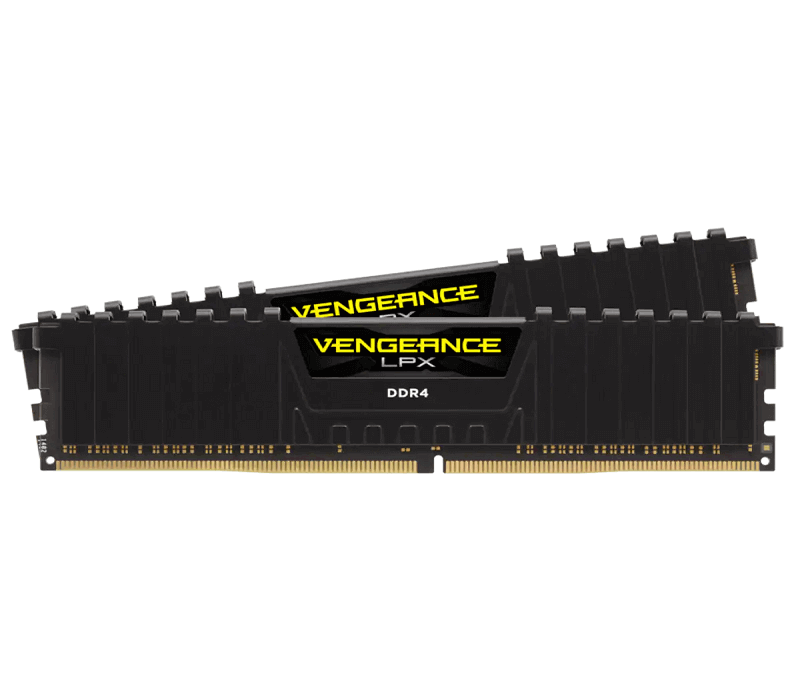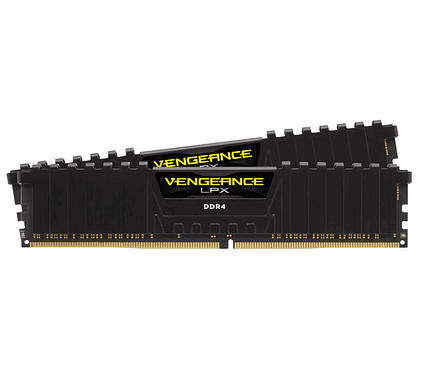
Just like the CPU and GPU, the system’s memory is another crucial component. And going cheap on it will result in performance loss. This means that you got no other option other than getting high-quality RAM. But this doesn’t mean that you should go out there and purchase the most expensive one since, in this case, you won’t only lose your money, but you may also compromise on other components. That’s why we have brought you our recommended DDR4 RAM under $100 that we believe will unleash the power of your gaming rig without leaving you with an empty wallet.
1-G.SKILL TridentZ RGB (Best Overall)

What makes it good?
Have you ever heard of G.SKILL TridentZ before? We believe that you did since it’s the most elegant RAM in the affordable range. And regardless of how you think about RGB, once you see the G.SKILL TridentZ, you will instantly fall in love with it.
With its black finished aluminum heat spreader, the G.SKILL TridentZ remained under good temperatures even when fully under load. And when we turned the room’s light off, we instantly realized that its RGB is on another level. They are bright, eye-catching, and they also can be customized.
What is also great with the G.SKILL TridentZ is its compatibility with Asus Aura Sync, Gigabyte RGB Fusion, MSI Mystic Light, and ASRock Polychrome. This feature allows its users to enjoy eye-appealing synchronized RGB effects.
Furthermore, this memory kit is rated for 16CL and with up to 3200MHz, which is fantastic. This speed can be very beneficial mostly for AMD users since, like it’s known, Ryzen CPUs benefit from faster RAM.s
What could have been better?
The top of the G.SKILL TridentZ is slightly sharp. And this can cause an issue in case you don’t pay close attention when installing an AIO cooler since it can easily damage the tubing.
Check it Out Here on Amazon.
2-Corsair Vengeance LPX (Best Value)

What makes it good?
We have been recommending the Corsair Vengeance LPX for as long as we remember, and we will continue doing it since it’s by far one of the best DDR4 memory of all time. Its amazing price tag and monstrous performance make it an unbeatable value option.
The Corsair Vengeance LPX is a low-profile memory covered with a black heat spreader made of anodized aluminum. The heatsink covers the entire PCB and does an amazing job in drawing the heat.
Like we have mentioned above, the Corsair Vengeance LPX is a low-profile memory. In other words, installing a bulky CPU cooler such as the Noctua NH-D15 won’t cause any clearance issues.
The memory kit that we are reviewing here is rated for 16CL with a 3200MHz speed operating at 1.35V. Besides, achieving these results is straightforward since the Corsair Vengeance LPX does support the XMP 2.0 profile.
Moreover, the Corsair Vengeance LPX is available in Black and White. Besides, these latter can fit any build regardless of its color, which is a great thing, actually.
Lastly, despite its affordable price and fantastic performance, the Corsair Vengeance LPX also offers a tiny headroom for overclocking in case you want to get every juice of performance out of it.
What could have been better?
Even though we don’t consider it as a real downside, the lack of RGB on the Corsair Vengeance LPX might push some interested buyers, since like we all know, LED effects’ popularity is increasing day by day.
Check it Out Here on Amazon.
3-TEAMGROUP T-Force Vulcan Z (Most Affordable)

What makes it good?
Being kind toward your wallet doesn’t always mean that you will have to compromise on the performance. And if this is what you were thinking, then the TEAMGROUP T-Force Vulcan Z will definitely change your mind.
First of all, the T-Force Vulcan Z comes with an eye-appealing low profile heatsink that is available in three different models, which are: Black, Red, and Yellow Camouflage. They are all listed at the same price and offer the same performance, while the aesthetics being the only difference.
The heatsink offers an efficient cooling solution by keeping the RAM under good temps. In this instance, we are reviewing the kit that operates at 3000MHz with 16CL.
However, in order to run the T-Force Vulcan Z at its maximum frequencies, you will need to enable the XMP profile in the BIOS settings, which is actually easy to do.
Overall, during our test, everything went smoothly, and the performance we got was what we expected. And honestly, just like the Corsair Vengeance LPX, the T-Force Vulcan Z does also represent a fantastic value for the money.
What could have been better?
Unfortunately, the T-Force Vulcan Z doesn’t offer any headroom for overclocking. Therefore, the only way to get every juice of performance out of these memory modules is by enabling the XMP profile.
Check it Out Here on Amazon.
4-Crucial Ballistix

What makes it good?
The Crucial Ballistix is another high-quality, reasonably priced memory kit that is too popular among PC builders. Its amazing performance is no match for the affordable price it cost.
Its heat spreader is simple yet eye-appealing, and it’s available in three different colors which are: Black, Red, and White. The heatsink consists of quality aluminum material that does its job pretty much well.
Furthermore, the Crucial Ballistix is available from 2400MHz up to 4400MHz. However, we have chosen the 3200MHz model since it represented a better value for money. Actually, the difference between it and the 3000MHz is like few dollars only.
Lastly, reaching the advertised speed wasn’t an issue at all with the Crucial Ballistix, thanks to its compatibility with the XMP profile.
Overall, we highly recommend the Crucial Ballistix for anyone looking to build a good gaming rig. The fact that it’s also available below 3000MHz frequency makes it a great option for people with a tight budget.
What could have been better?
The lack of RGB might not please everyone, and it actually can push away some interested buyers.
Check it Out Here on Amazon.
5-TEAMGROUP T-Force Delta

What makes it good?
If the lack of RGB on the T-Force Vulcan Z was the only drawback for you, then we believe we have the perfect solution for you. The T-Force Delta offers better performance compared to the Vulcan Z variant, it’s a white-themed RAM, and on top of that, it’s equipped with an RGB bare, cool right!!
The TEAMGROUP T-Force Delta is a gorgeous memory that we believe will improve both performance and aesthetics of your gaming rig. It’s rated at 3200 MHz and comes with CL16-18-18-38. In addition to that, it’s Samsung B-die.
In other words, reaching the advertised speed will be a breeze. All you will have to do is to enable the XMP 2.0 profile and enjoy a high-end performance.
Furthermore, the TEAMGROUP T-Force Delta’s heat spreader is made from aluminum. It offers an effective cooling solution and features an eye-appealing design, which allows it to fit in most builds.
Just like the G.Skill Trident Z, the T-Force Delta is also compatible with Asus Aura Sync, Gigabyte RGB Fusion, MSI Mystic Light, and ASRock Polychrome software.
That said though, customizing and synchronizing the lighting effects will be straightforward and will eventually enjoy some beautiful RGB effects that will heavily improve the look of your system.
Lastly, TeamGroup offers a lifetime warranty with its T-Force Delta, which is fantastic for peace of mind.
What could have been better?
The only thing that we believe some people might find as a downside is the 5 addressable LEDs only.
Check it Out Here on Amazon
6-G.Skill RipJaws V Series

What makes it good?
If RGB lighting isn’t your thing, and all you want is to enjoy great performance without going crazy on the price, then here is what you have been looking for, the G.Skill RipJaws V Series.
The G.Skill RipJaws V Series features a black aluminum heat spreader that is neither too tall nor low profile. It has a height of 42mm (1.65 inches), which we believe won’t cause any issues with big tower air coolers.
Moreover, these memory modules are Samsung B-die which is a fantastic advantage so you can reach the advertised speed with ease or even push them beyond their limit by overclocking them.
This kit comes with a 3200MHz speed and operates with CL16 (16-18-18-38) at 1.35V. On top of its amazing performance, the G.Skill RipJaws V Series comes with a lifetime warranty.
The reasonable price tag of the G.Skill RipJaws V Series is related to the lack of RGB lighting and has nothing to do with the quality of the modules.
What could have been better?
Before you make the last call on this fantastic memory kit, make sure that it’s compatible with your system since it works with AMD X470, B450, and newer chipsets or Intel Z170 and newer. Therefore, people who have old systems might not be able to take advantage of the G.Skill RipJaws V Series.
Check it Out Here on Amazon.
7-Patriot Viper

What makes it good?
The Patriot Viper is another great option to consider when looking to build a strong gaming rig. It doesn’t feature any RGB lighting or a fancy design, yet you can definitely count on it when it comes to performance.
This memory kit comes with 3000MHz with 16CL and full support for the XMP 2.0 profile. Reaching the advertised speed was a breeze, and therefore, it shouldn’t be an issue for you at all.
Its anodized aluminum heat spreader is simple, yet it does its job pretty much well. It consists of Black and Red colors and has the Patriot logo right in the middle.
Should you consider the Patriot Viper? Well, if you don’t care about the RGB, and you want to save some cash for another component, then yes, it is definitely worth the money.
Also, another remarkable advantage of this memory kit is the fantastic customer support. In other words, if something goes wrong with these memory modules, you can be confident that you will find a fantastic team that will walk you through everything you need.
What could have been better?
Other than the lack of RGB, we didn’t occur any drawback that we felt like worth be mentioned as a downside.
Check it Out Here on Amazon.
8-OLOy

What makes it good?
Last but definitely not least is the lovely OLOy memory kit. It’s indeed not as popular as the one mentioned above, yet, it managed to offer us amazing performance paired with stunning RGB effects.
The reviewed model of the OLOy memory kit here is the one with 3200MHz speed along with 16CL. It’s also compatible with the XMP profile and supports both Intel & AMD CPUs.
Its affordable price has nothing to do with the performance. We believe that it’s the case just to gain some visibility since the OLOy brand is quite new (launched in 2018).
Moreover, this OLOy memory kit is rated for 3200 MHz at 16CL. The design of the heatsink is somehow unique and does showcase astonishing RGB effects. It’s also available in multiple colors, which gives you the choice of choosing the one that matches the rest of your components the most.
Finally, its overclocking capability is amazing. And we didn’t occur any overheating issues nor system instability thanks to its great heat spreader.
What could have been better?
We actually didn’t have the chance to test the OLOy for a long period of time, so we can’t give you a final answer regarding its reliability. However, from our standpoint and the result we had during our review, the overall performance that we had was satisfying.
Check it Out Here on Amazon.
Conclusion
We hope that we have brought you the information you were looking for regarding RAM under $100. If one of the mentioned above has managed to catch your attention, we will highly appreciate it if you let us know which one has done it in the comment section below.
You also can visit our recent guide about the best CPU under $200. They are monstrous processors that we believe can serve you in both gaming and some multitasking without leaving you with an empty wallet.